Your iPhone can share its device location with apps on your phone that have requested access to it.
For many apps, this can result in an improved experience, but there are times when you might not want anything on your device to be using your location.
Our tutorial below will show you how to turn off Location Services in iOS 9 by following a short series of steps.
How to Shut Off iPhone Location Services
- Open Settings.
- Choose Privacy & Security.
- Select Location Services.
- Tap the Location Services button.
- Choose Turn Off to confirm.
Our guide continues below with additional information on how to turn off Location Services in iOS 9, including pictures of these steps.
There are many settings and features on your iPhone which can help to reduce battery usage in iOS 9, and one of them involves turning off Location Services.
While this can limit the functionality of certain apps and features on your iPhone, the improvement in battery life and the potential privacy implications can make it worthwhile for some iPhone users to disable the feature.
Our guide below will direct you to the Location Services menu so that you can turn it off entirely on your device.
How to Turn Off Location Services for All Apps in iOS 9 (Guide with Pictures)
Device used: iPhone 6 Plus
Software version: iOS 9.2
The steps in this article will turn off location services for every app on your iPhone. This will make some apps work differently, and can make apps that rely heavily on location services very difficult to use.
If you would instead prefer to only turn off location services for certain apps, then you can do so on the screen in Step 4 of our guide below.
Step 1: Open the iPhone Settings menu.
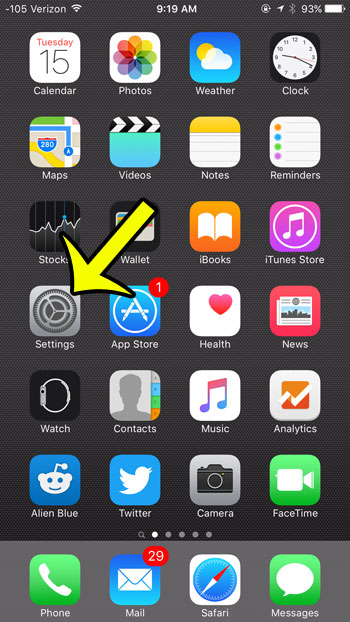
Step 2: Scroll down and select the Privacy option.
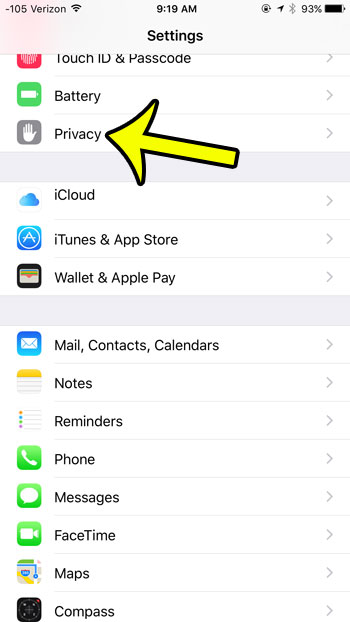
Step 3: Tap the Location Services button at the top of the screen.
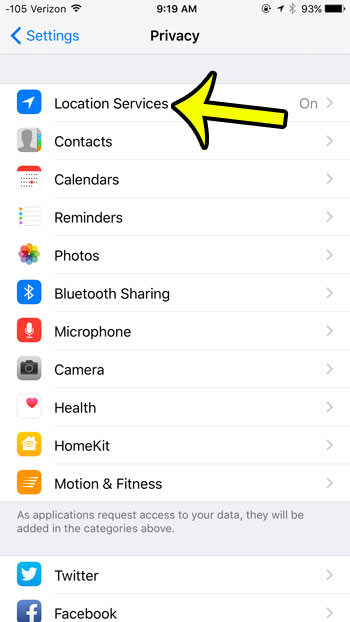
Step 4: Tap the button to the right of Location Services at the top of the screen.
As mentioned previously, if you only want to turn off location services for a few apps, then you can select them from the list on this screen, then select the Never option.

Step 5: Tap the Turn Off button to confirm that you want to turn off location services for every app, and that you understand the feature may be turned on temporarily if you activate the Find My iPhone feature.
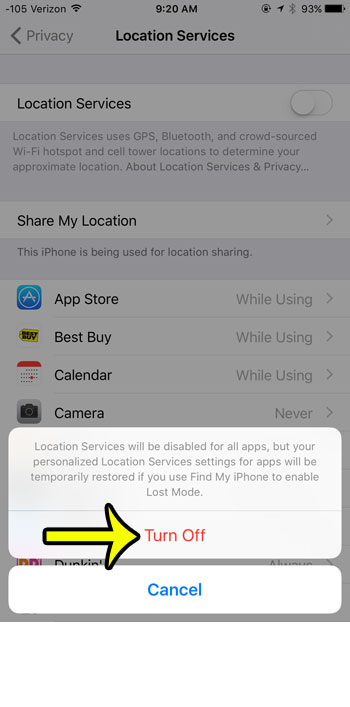
Now that you know how to turn off Location Services in iOS 9, you can toggle this setting on or off whenever you either want to refresh your location data, or you don’t want any of the apps or services on your device to use it.
Some of the apps on your iPhone cannot be deleted, so you may be looking for a way to get them off of your Home screen, and out of sight.
One solution to this problem is to hide your apps in a folder on your iPhone. While this is not as ideal a solution as deleting the app, it is a helpful alternative for the default apps that cannot be uninstalled.

Kermit Matthews is a freelance writer based in Philadelphia, Pennsylvania with more than a decade of experience writing technology guides. He has a Bachelor’s and Master’s degree in Computer Science and has spent much of his professional career in IT management.
He specializes in writing content about iPhones, Android devices, Microsoft Office, and many other popular applications and devices.