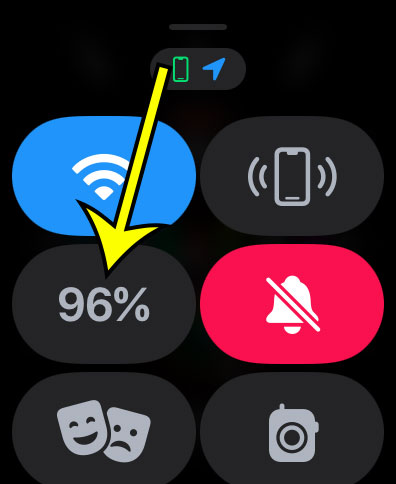The Apple Watch display can display readable notifications and even graphics, but it is still a very small screen.
Because of the limited amount of space, many of the status icons on the device are equally small and may be difficult to distinguish.
Our tutorial below will go through the meaning of the Apple Watch red lightning bolt and how to get rid of it.
How to Check the Battery Life of an Apple Watch
- Slide up from the screen’s bottom.
- Locate the rectangle with the battery percent.
Our article continues below with further information about what the lightning bolt icon represents, as well as images showing how to view the battery life on your watch so that you aren’t caught off guard when the battery level becomes too low.
The battery life on the Apple Watch is normally sufficient to last a full day, but if you have been using the watch often or receiving a lot of notifications, you may be running short on energy.
When the battery is running low, a lightning bolt appears on the screen.
The red lightning bolt on the Apple Watch signifies that the battery is very low and that the gadget is in Power Reserve Mode.
To exit Power Reserve Mode and restore the device to its original, operational state, connect it to a charger.
Our article below will go through the Apple Watch red lighting bolt and the Watch’s battery in further detail so that you can make use of the device’s battery-related capabilities.
Related: Our Apple Watch zoom guide can show you what to do when you need to zoom out on the device.
How to View the Apple Watch Battery Life
The methods in this post were carried out on an Apple Watch 7 series running WatchOS 8.5.1, but they should work on most other Apple Watch devices running most versions of WatchOS.
Step 1: From the bottom of the Apple Watch face, swipe up.
Step 2: On the left column, look for the remaining Apple Watch battery charge.
When you tap the battery percentage, a screen with a slider for Power Reserve Mode will appear, which you may drag to the right to enable. Keep in mind that this only allows for limited functionality on the watch, so you may want to avoid using it unless absolutely required.
You won’t be surprised if the Apple Watch red lightning bolt icon displays on the watch face now that you know how to check the remaining battery life on your Apple Watch.
Our story continues below with further details on the Apple Watch battery and a function known as Power Reserve Mode.
Additional Details on the Apple Watch’s Red Lightning Bolt
If the Apple Watch battery runs out, the device can enter Power Reserve Mode.
When the battery on the Apple Watch is low, the device can run in Power Reserve mode with limited functionality. When the battery is 10% charged or less, the watch enters Power Reserve mode to save energy.
In Power Reserve mode, the watch display turns dark, and just the time is visible.
By pressing the side button, you can still see the clock, but no further functions or notifications will be available. This mode should only be used as a last resort when the battery is critically low, and you need to conserve power to get through the rest of the day.
To enable Power Reserve mode, swipe up from the bottom of the watch face and tap the battery percentage indicator.
When the battery level drops to 10% or less, the watch will enter Power Reserve Mode. Hold down the side button until the Apple logo appears, then wait for the watch to restart to exit Power Reserve mode.
It’s important to note that once your watch enters Power Reserve Mode, you won’t be able to receive notifications or use any of the watch’s features other than the time. To avoid running out of juice entirely, charge the watch as soon as feasible.
The amount of time an Apple Watch may go without being charged depends on both the model and how it is used.
For example, the Series 3 battery life is expected to last up to 18 hours, while the Series 6 battery life is also expected to last up to 18 hours. This can include things like using cellular technology, constantly monitoring heart rate, and utilizing numerous applications.
Lowering the display brightness or using the Power Reserve Mode on the Apple Watch is an excellent way to extend the device’s battery life.
Also, turning off certain services, like as the always-on display or the ability to wake the smartphone by raising it, can help the battery last longer.
It is also important to remember that some actions and features, such as using the global positioning system (GPS), playing music, and making phone calls, may have a greater impact on how long a battery may survive.
Another important factor to consider is the battery’s state, which may worsen over time.
When the battery’s health is bad, the watch’s performance suffers, and the watch may need to be serviced as a result.
But you can ascertain the health of your Apple Watch’s battery by going into the Settings app and checking the Battery Health item.
If your Apple Watch’s battery life is running low, you can charge it by connecting it to the magnetic charging cable that comes with the product. The watch should be charged at least once every day, though this number can vary depending on how frequently it is used.
Apple Watch batteries cannot be replaced by the user and must be serviced by Apple. This is another important aspect of the Apple Watch to remember.
However, if the battery fails to work as expected, Apple offers a service in which the battery can be replaced for a fee.
In general, the battery life of an Apple Watch may vary depending on how the device is used and personal preferences. Consumers can help to extend the life of their Apple Watch battery by being mindful of functions that take a lot of power and reviewing the battery level on a regular basis.

Kermit Matthews is a freelance writer based in Philadelphia, Pennsylvania with more than a decade of experience writing technology guides. He has a Bachelor’s and Master’s degree in Computer Science and has spent much of his professional career in IT management.
He specializes in writing content about iPhones, Android devices, Microsoft Office, and many other popular applications and devices.