How often do you put your iPhone on silent? Whether you’re at work or school, or in a quiet environment, a loud phone can be very disruptive. If you have also found that your other devices can be loud, too, then you may have wondered how to put the Apple Watch on silent. If you’ve spent some time tinkering with the sound and notification settings on your iPhone, then you have probably found a combination of settings that works for you. In many cases the Apple Watch will mirror any existing notification settings for your iPhone, but you may find that it still makes some unwanted sounds that you would like to turn off.
While you can go through and individually adjust most of these sounds, the easier solution, especially if you don’t think you need any of the watch sounds, is to put the device in silent mode. Our tutorial below will show you how to put the Apple Watch in Silent Mode by following a few steps that you can perform on the watch itself.
You can also check out this video about how to silence Apple Watch for additional information.
How to Activate Silent Mode on the Apple Watch
The steps in this article were performed on an Apple Watch 2, in WatchOS 3.2.3. Note that putting the watch in silent mode will override any other sound settings that you have set up for your app notifications on the watch. However, this will not silence any alarms or timers if the watch is charging. Choosing to put the Apple Watch on silent also will not affect the sound settings for the iPhone that is paired with the watch. This only affects the sound settings on the watch.
Step 1: Press the crown button on the side of the watch to get to the app screen, then tap the gear icon.
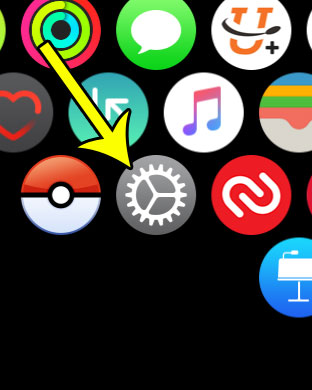
Step 2: Scroll down and select the Sounds & Haptics option.
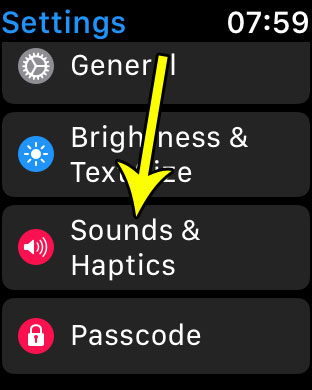
Step 3: Tap the button to the right of Silent Mode to turn it on. The setting is activated when there is green shading around the button.
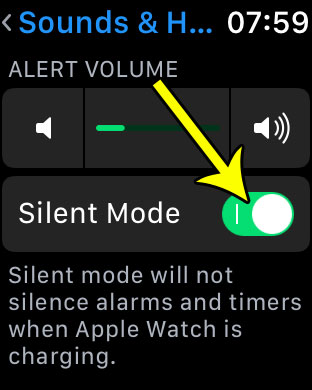
If you aren’t sure whether or not you want to put the Apple Watch on silent, and find that you might actually rather prefer to simply lower the volume, then you can elect to press the speaker buttons under Alert Volume instead. Note, however, that the alert volume is irrelevant if you have the phone on Silent Mode.
Are you going to be in a movie theater or other similarly dark environment, and you would like to temporarily turn off the watch screen? Learn how to find and use the watch’s Theater Mode so that the screen won’t illuminate when you get a notification. Using Theater Mode on your Apple Watch is a helpful alternative if you don’t always want to keep the watch on silent, but you are in an environment like a movie theater where you need to silence your electronic devices.
Video About Apple Watch Silent Mode

Kermit Matthews is a freelance writer based in Philadelphia, Pennsylvania with more than a decade of experience writing technology guides. He has a Bachelor’s and Master’s degree in Computer Science and has spent much of his professional career in IT management.
He specializes in writing content about iPhones, Android devices, Microsoft Office, and many other popular applications and devices.