Completing all of the goals and meeting your Move, Exercise, and Stand goals on the Apple Watch can be a satisfying experience. This reward system has proven to be effective in a number of other arenas, and it can be a driving force that keeps you working out and, ultimately, more healthy.
The watch’s Activity app also has achievements that you can work toward, and it can let you know when you have reached those achievements. But you might have noticed that you aren’t being notified when an achievement is completed, despite it being updated correctly in the app. If that’s the case, then it’s possible that the notification for Achievement completing is not enabled. Our tutorial below will show you where to find and turn on this setting.
How to Get Achievement Notifications from the Activity App on your Apple Watch
The steps in this article were performed in the Watch app on an iPhone 7 Plus running iOS 10.3.3. The watch model being affected is an Apple Watch 2 using WatchOS 3.2.3. This guide assumes that you are currently not receiving notifications concerning Activity achievements, and that you would like to start getting them.
Step 1: Open the Watch app.
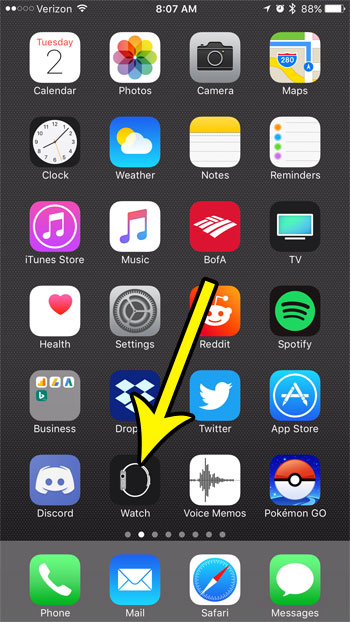
Step 2: Select the My Watch tab at the bottom-left of the screen.
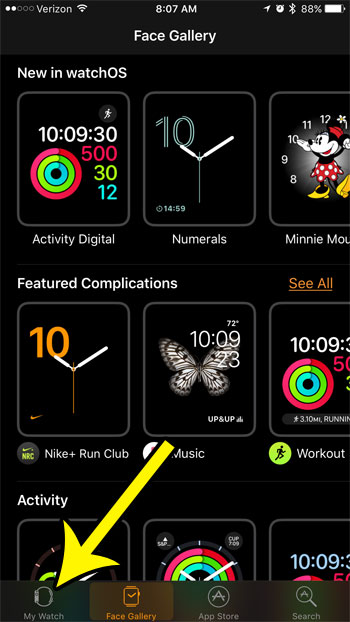
Step 3: Scroll down and choose the Activity option.
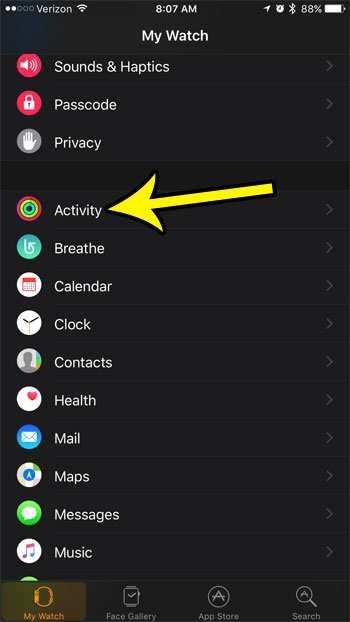
Step 4: Tap the button to the right of Achievements to turn them on. There should be green shading around the button when the setting is enabled. I have turned on Activity Achievements in the image below.
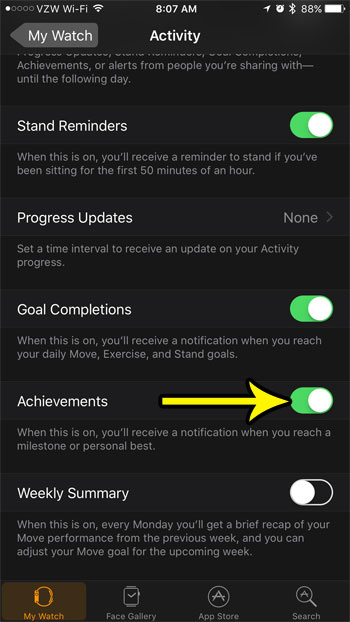
There are several other Activity notifications on here that you might want to configure as well, such as Stand Reminders and the Weekly Summary. You can also turn off Breathe Reminders from a different menu if you would like to adjust that setting while making changes to your Apple Watch’s behavior.

Kermit Matthews is a freelance writer based in Philadelphia, Pennsylvania with more than a decade of experience writing technology guides. He has a Bachelor’s and Master’s degree in Computer Science and has spent much of his professional career in IT management.
He specializes in writing content about iPhones, Android devices, Microsoft Office, and many other popular applications and devices.