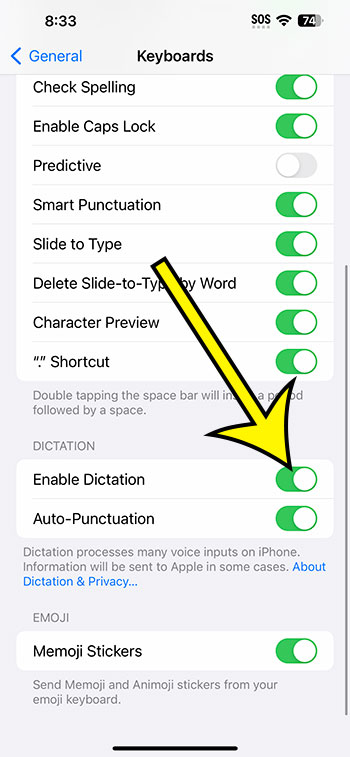You can enable dictation on your iPhone 14 by navigating to Settings > General > Keyboard and then turning on the Enable Dictation function.
Our article continues below with further information about enabling dictation, including screenshots of these procedures.
For more information on this issue, see this video about how to turn on iPhone 14 dictation.
How to Turn on the iPhone 14 Dictation Setting
The instructions in this post were carried out using an iPhone 14 Plus running iOS 16.5.
These methods are applicable to many other versions of iOS as well as many additional iPhone models, including the ones listed below.
- iPhone 14
- iPhone 14 Pro
- iPhone 14 Pro Max
Step 1: On your Home screen, locate the Settings app and tap it to open the menu.
Step 2: Scroll down and select the General tab.
Step 3: From this option, choose Keyboard.
Step 4: Scroll down and hit the Enable Dictation button to the right.
It’s worth noting that you might need to indicate that you realize that this can send information to Apple about what you say into the dictation feature.
Once you’ve activated the dictation feature on your smartphone, open the keyboard in an app like Messages, then tap the microphone icon to put the phone into dictation mode.
It will then listen to what you say and transform it into text in the app.
Now that you know how to enable dictation on iPhone 14, you will be able to update this setting whenever you want.
Video Explaining the iPhone Dictation Option
Summary – How to Turn iPhone Dictation On or Off 14
- Select Settings.
- Select General.
- Choose Keyboard.
- Select Enable Dictation.
Related: How to Disable iPhone 14 Location
Conclusion
The iPhone’s dictation tool works well and can be a useful alternative to typing out long messages or documents.
After you enable dictation, you may use it in practically any app that uses the iPhone’s default keyboard, including Messages, Mail, and Notes.
If you followed our instructions for enabling dictation on iPhone 14 but later decided not to use it, you can always return to the same option and turn it off again.

Kermit Matthews is a freelance writer based in Philadelphia, Pennsylvania with more than a decade of experience writing technology guides. He has a Bachelor’s and Master’s degree in Computer Science and has spent much of his professional career in IT management.
He specializes in writing content about iPhones, Android devices, Microsoft Office, and many other popular applications and devices.