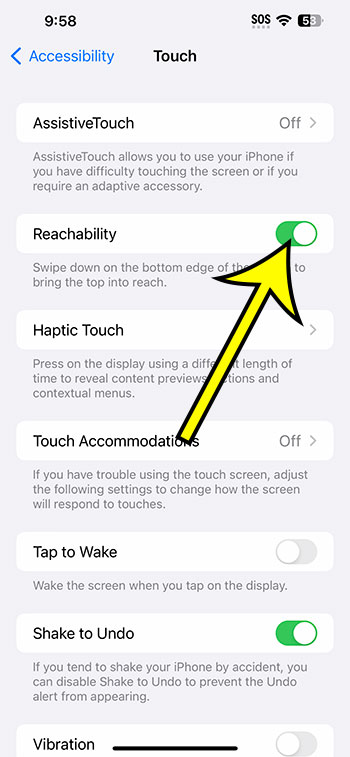Go to Settings > Accessibility > Touch > then hit the Reachability button to enable the iPhone 14 Reachability feature.
Our article continues below with further information about utilizing the iPhone reachability setting, as well as screenshots of these steps.
For additional information, see our video on how to lower the screen on an iPhone 14.
How to Enable Reachability on an iPhone 14
The instructions in this post were carried out using an iPhone 14 Plus running iOS 16.5.
The methods work on many additional recent iOS versions and iPhone models, including the following:
- iPhone 14
- iPhone 14 Pro
- iPhone 14 Pro Max
Step 1: Locate and choose the Settings app icon on your Home screen.
Step 2: Scroll down and select Accessibility.
Step 3: From this menu, select the Touch option.
Step 4: Toggle Reachability on by tapping the button to the right of it.
In the image below, I’ve enabled Reachability.
Now that you know how to enable Reachability on iPhone 14, you may toggle this setting on or off depending on whether or not you want to use it.
Swiping down from the bottom edge of the screen will activate the Reachability option once it is activated.
This will move the top of the screen closer to the center, making it easier to access if you’re holding the phone with one hand.
If you do not interact with the screen for a few seconds, it will automatically return to its default position.
Reachability mode can be exited manually by touching the upward-facing arrow that appears above the screen content.
Lowering the iPhone 14 Screen Video
Summary – How to Make iPhone 14 Reachable
- Go to Settings.
- Select Accessibility.
- Select Touch.
- Enable Reachability.
Related: How to Switch Between Apps on iPhone 13
Conclusion
While the increased size of iPhone screens has made material simpler to read and view, using the device with one hand can be tricky.
when you may have accepted that you must use two hands for much of the device’s navigation, there is a setting that you can utilize to make the phone easier to operate when holding it with one hand.
This option is called “Reachability,” and you can enable or disable it at any moment.
Hopefully, our instruction above has shown you where to find this setting so that you can test it out and see whether it improves your smartphone experience.

Kermit Matthews is a freelance writer based in Philadelphia, Pennsylvania with more than a decade of experience writing technology guides. He has a Bachelor’s and Master’s degree in Computer Science and has spent much of his professional career in IT management.
He specializes in writing content about iPhones, Android devices, Microsoft Office, and many other popular applications and devices.