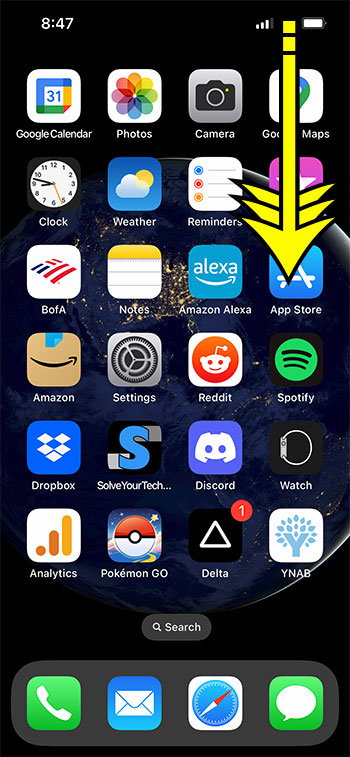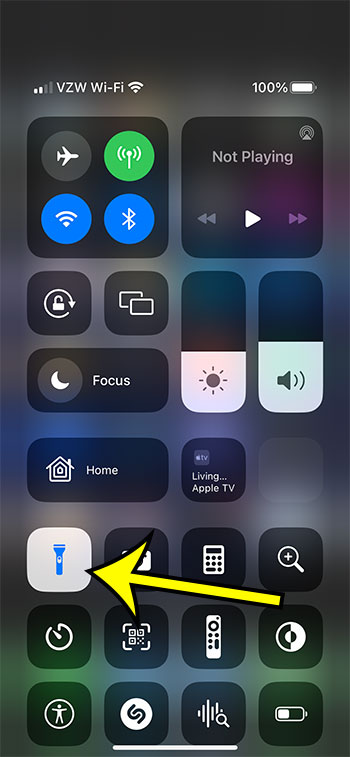Have you ever pulled your iPhone out of your pocket or your bag, only to find that the flashlight was on?
I’ve had this happen a lot, and it’s because of the placement of the flashlight button on the Lock Screen.
If you have been wondering why does my iPhone flashlight turn on by itself, then our tutorial below can help you figure that out.
How to Turn Off the iPhone Flashlight
- Swipe down from the top-right of the screen.
- Find the flashlight icon.
- Tap it to turn off the flashlight.
You can also turn off the flashlight on the iPhone by tapping and holding on the flashlight button at the bottom-left corner of the lock screen.
Our why does my iPhone flashlight turn on by itself guide continues below with additional information, including pictures of these steps.
The flashlight on the iPhone is a really useful utility, and it’s one that you can find yourself using a lot as you turn it on in various situations.
But you may find that the iPhone flashlight is seemingly turning on by itself, which is probably a behavior that you would like to stop.
If your iPhone flashlight seems to have turned on by itself, then it’s probably because you accidentally held the bottom-left corner of the Lock Screen, or your phone was illuminated in your pocket or your bag, and something pressed against the flashlight button.
Unfortunately, there isn’t a way to remove the flashlight from the lock screen, so the best thing you can do is familiarize yourself with an easy way to turn it off.
We will discuss how you can turn off the iPhone flashlight from the Control center, as well as a couple of settings you can adjust, which may help to reduce the frequency with which the flashlight turns on.
Related: Check out our how to turn off flashlight on IPhone 11 guide for more information about using the flashlight on your Apple smartphone.
How to Enable or Disable the Flashlight on an iPhone 13 (Guide with Pictures)
The steps in this article were performed on an iPhone 13 in the iOS 16 operating system.
Step 1: Swipe down from the top-right corner of the screen.
Step 2: Locate the flashlight button.
Note that if the flashlight is currently turned on, then the icon will be white, as it is in the picture above.
Step 3: Tap the flashlight icon to turn the flashlight on or off.
Now that you know how to turn the iPhone flashlight on or off from the Control Center, you will be able to toggle the flashlight illumination whenever you need to.
More Information About Fixing an IPhone Flashlight That Turns On By Itself
Since we don’t currently have a way to remove the lock screen flashlight button, there are a couple of settings you can change which can help to reduce the frequency with which these accidental activations occur.
- Turn off the Raise to Wake option – Go to Settings > Display & Brightness > turn off Raise to Wake
- Turn off Tap to Wake – Go to Settings > Accessibility > Touch > turn off Raise to Wake
If you don’t think that the iPhone flashlight is turning on on its own because of the lock screen button, then you might want to remove it from the Control center instead.
You can do this by going to Settings > Control Center > then tapping the red button to the left of the Flashlight button.
If that doesn’t fix things and you want to put the button back in the location so that you can use it, simply return to the Settings > Control Center menu and tap the green + button to the left of the Flashlight to add it back.
Another option you might want to consider is more of a habit. If you start to consciously think about the direction that the phone is facing when you put it in your bag or pocket, that could help to reduce accidental flashlight activations.
For example, if you always put your phone in your pocket with the screen facing towards you, try putting it in your pocket with the screen facing out.
Additionally, if you grab the phone by the sides rather than with a couple of your fingers on the screen, then that can stop the flashlight from turning on by itself as well.

Kermit Matthews is a freelance writer based in Philadelphia, Pennsylvania with more than a decade of experience writing technology guides. He has a Bachelor’s and Master’s degree in Computer Science and has spent much of his professional career in IT management.
He specializes in writing content about iPhones, Android devices, Microsoft Office, and many other popular applications and devices.