Storage and file management on the iPhone is a concern of almost anyone that has run into problems where they were unable to install a new app or download a file due to a lack of space. This can lead you to look for items to remove from the device, and it can also make you curious about the nature of the space being used on your iPhone. This will often lead to wondering how to see how many songs are currently stored on your iPhone.
Fortunately this is information that you can find on the device, and it is on the same screen as a lot of other helpful information as well. So continue below to see where to find the number of songs saved to your phone.
How to Tell How Many Songs Are On Your iPhone
The steps in this guide were performed on an iPhone 7 Plus, in iOS 10.2. However, these same steps work for other iPhone models as well, in most other versions of iOS.
Step 1: Open the Settings menu.
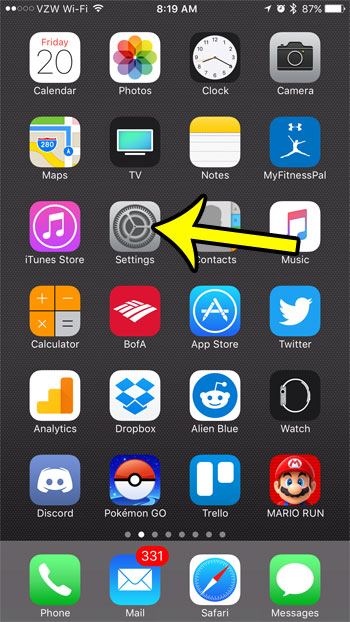
Step 2: Select the General option.
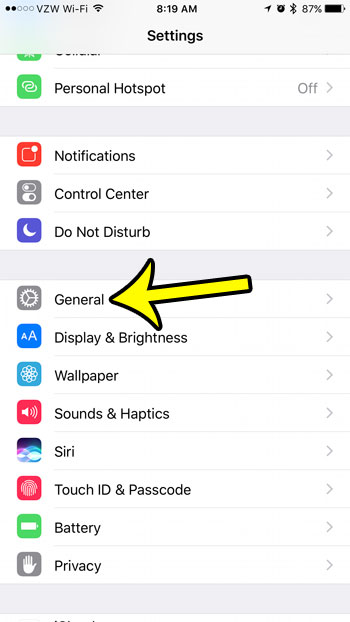
Step 3: Tap the About button at the top of the screen.

Step 4: Locate the Songs row in this table. The number of songs on your iPhone is shown at the right side of that row. I have 10 songs on my iPhone in the picture below.
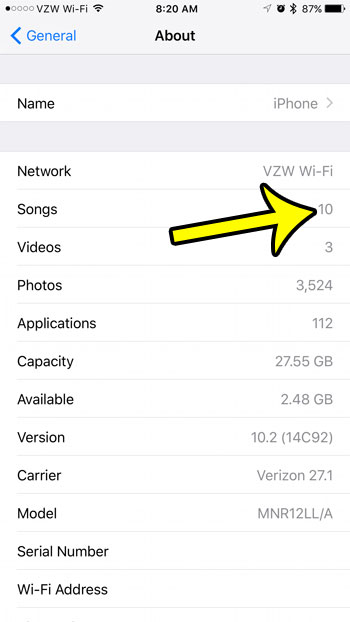
Note that this number does not include any songs that you have saved in other apps, like Spotify. This only includes songs accessible through the Music app and iTunes.
There is a lot of other helpful information on this screen as well. You can also see the number of videos, photos and apps that are on your device, as well as the total storage capacity, and the amount of remaining space. If you scroll down a bit more you can see information like your serial number, MAC address (it’s the Wi-Fi Address) and other pieces of information that you might need in the future.
Do you have a lot of songs on your iPhone that are preventing you from downloading new apps, videos, or even more songs? Rather than deleting those songs individually, find out how to delete all of the songs from your iPhone and expedite the process a bit.

Kermit Matthews is a freelance writer based in Philadelphia, Pennsylvania with more than a decade of experience writing technology guides. He has a Bachelor’s and Master’s degree in Computer Science and has spent much of his professional career in IT management.
He specializes in writing content about iPhones, Android devices, Microsoft Office, and many other popular applications and devices.