Whether it is simply having a personal email account and a work email account, or using multiple different email accounts for a number of different reasons, it’s likely that you will have multiple email accounts set up on your iPhone 5 simultaneously. But if you leave a job or decide to stop using one of those addresses, you may decide that you no longer want it taking up space on your device. Fortunately it is a simple process to remove an email account from your iPhone 5 and permanently delete the messages that are stored and associated with it on the iPhone 5.
If you’ve got a Mac at home and are worried about backing up files from your iPhone 5 and your Mac, consider getting a Time Capsule. It is a backup solution sold by Apple that makes it easy to create backups of your data so that you don’t lose important files.
Get Rid of an Unwanted iPhone 5 Email Account
At first it may seem like a good idea to have a ton of different email accounts configured on the iPhone 5 but, as the number of accounts increases, you can easily be overwhelmed by the sheer volume of messages that are pouring in. And if a lot of those messages are newsletters or spam that are only going to one of your accounts, you won’t lose out on anything important by removing that email account from your iPhone 5. You can follow the steps below to permanently delete an email account from your iPhone 5.
Step 1: Press the Settings icon.

Step 2: Scroll down to the Mail, Contacts, Calendars option and select it.
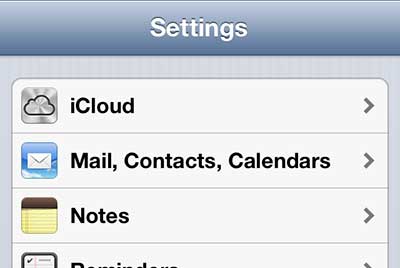
Step 3: Touch the email account that you want to remove.
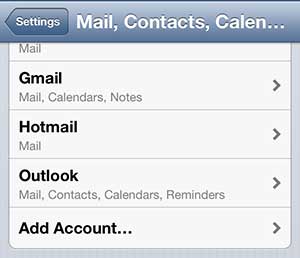
Step 4: Press the large, red Delete Account button at the bottom of the screen.

Step 5: Tap the Delete Account button again to confirm your choice and delete the account from your phone.

Have you ever wondered how people take pictures of their iPhone 5 screen, such as the ones used above in this article? Learn how to take an iPhone 5 screenshot so that you too can share the images that you are viewing on your iPhone 5 screen.

Kermit Matthews is a freelance writer based in Philadelphia, Pennsylvania with more than a decade of experience writing technology guides. He has a Bachelor’s and Master’s degree in Computer Science and has spent much of his professional career in IT management.
He specializes in writing content about iPhones, Android devices, Microsoft Office, and many other popular applications and devices.