Streaming video is one of the biggest culprits when it comes to cellular data usage. YouTube is the biggest distributor of online streaming video content, so it is likely that you will watch videos through your iPhone’s YouTube app at some point while you are connected to a cellular network.
So while you may not wish to stop watching YouTube videos with cellular data, you might be looking for a way to minimize the amount of data that it consumes. Our guide below will show you one way to accomplish this by only showing HD content in the YouTube app when you are connected to a Wi-Fi network.
Play HD on Wi-Fi Only in the iPhone YouTube App
Device used: iPhone 6 Plus
Software version: ioS 9.1
The steps in this guide will change the settings for your iPhone YouTube app so that you can only watch HD videos when you are connected to a Wi-Fi network. If you watch YouTube videos in your Safari browser, however, then the restriction will not apply.
- Open the YouTube app.
- Tap the icon at the top-right of the screen that looks like three stacked dots.
- Select the Settings option.
- Tap the button to the right of Play HD on Wi-Fi only to turn it on. You will know that the setting is turned on when there is blue shading around the button. The setting is enabled in the picture below.
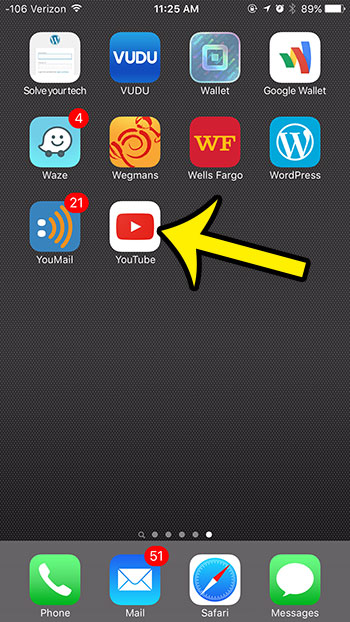
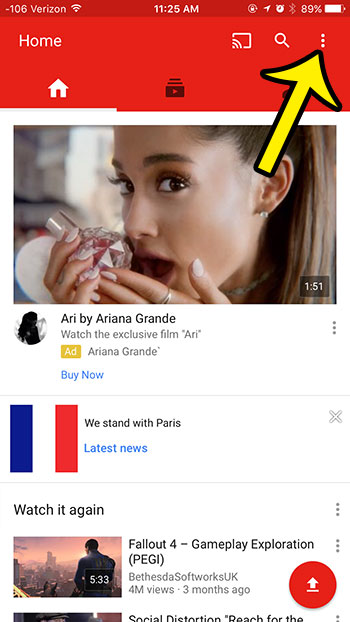
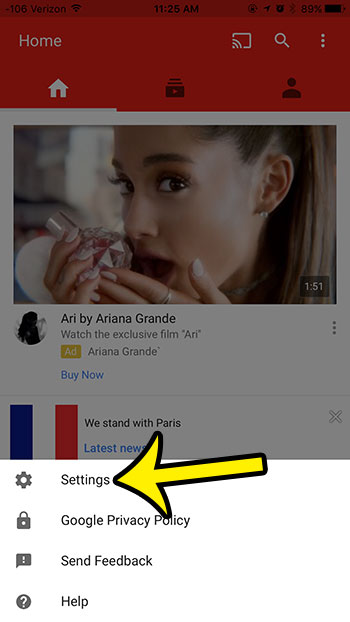
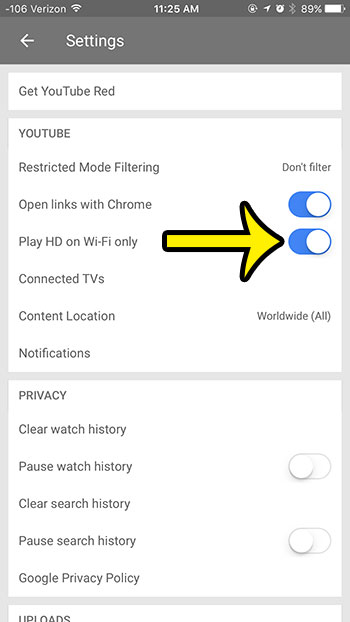
Managing cellular data usage on your iPhone is very important when you are attempting to minimize your monthly cellular bill. One other way to minimize your cellular data usage is to simply turn it off entirely. Read more about turning off cellular data on your iPhone to learn how you can stop using any of your cellular data at all.
Alternatively you may find that you need to use FaceTime on a cellular network, but may be unable to do so. You can learn how to use FaceTime over cellular if you need to make a video call and are not on a Wi-Fi network.

Kermit Matthews is a freelance writer based in Philadelphia, Pennsylvania with more than a decade of experience writing technology guides. He has a Bachelor’s and Master’s degree in Computer Science and has spent much of his professional career in IT management.
He specializes in writing content about iPhones, Android devices, Microsoft Office, and many other popular applications and devices.