The steps in this article are going to show you how to change paper size in Word.
- The default paper size for your Microsoft Word document is determined by your geographic location. The page size for new documents will be either letter paper size or A4 paper size.
- The Page Setup menu in Microsoft Word lets you change the default settings for new documents. If you want to adjust Word so that all new documents are a different paper size, then the Page Setup menu is where to accomplish that.
- You are able to select a custom paper size when selecting the new paper size. The Page Setup group in the ribbon also lets you adjust other settings, such as the document margins and the page orientation.
When you are creating a new document in Microsoft Word on your PC or Mac computer, there are certain settings that will apply to that document.
However, sometimes a document that you are working on needs some different settings, such as a different paper size.
Luckily Microsoft Office programs like Word and Excel provide options to change these settings. Our tutorial below will show you how to change the paper size in Microsoft Word if you need a page size that’s different than what is currently set.
How to Use a Different Paper Size in Microsoft Word
- Open your document.
- Select the Layout tab.
- Click the Size button.
- Choose the desired size.
Our guide continues below with additional information on changing the paper size in Word, including pictures of these steps.
How to Switch Paper Size in Word (Guide with Pictures)
The steps in this article were performed in Microsoft Word for Office 365, but will also work in most other versions of Word, such as Word 2016 or Word 2019. In some older versions of Word, there may be a Page Layout tab rather than a Layout tab.
Step 1: Open your document in Microsoft Word.
Step 2: Select the Layout tab at the top of the window.
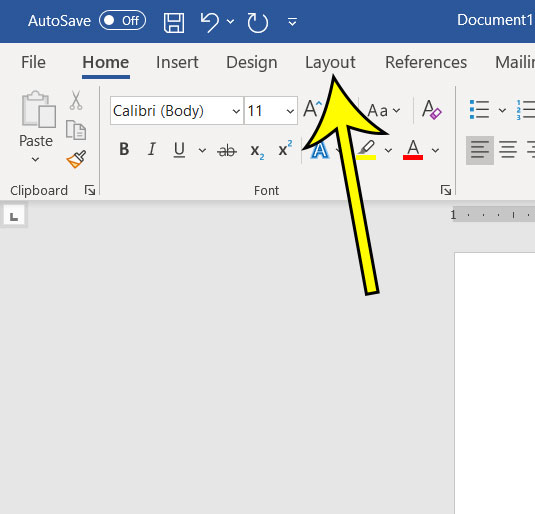
Step 3: Click Size in the Page Setup group in the ribbon.
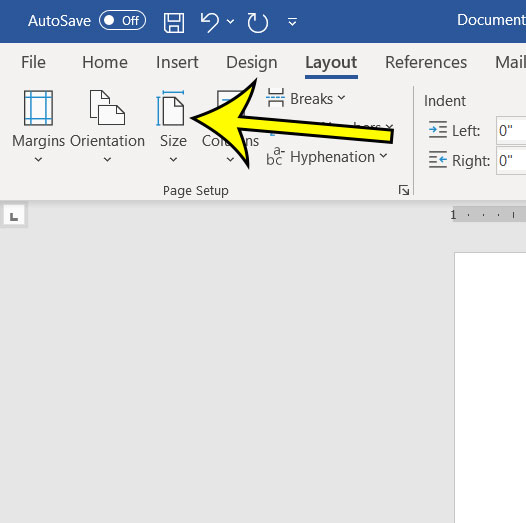
Step 4: Choose the desired page size from the options in the drop-down menu.
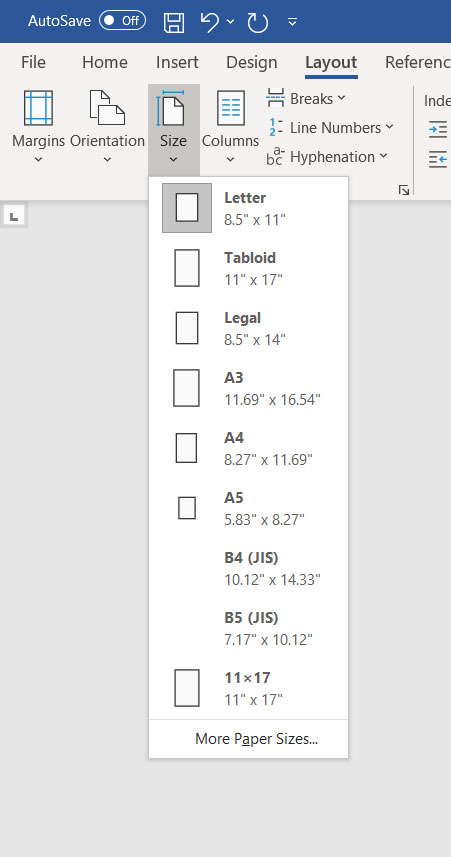
Our tutorial continues below with additional discussion on working with and changing the paper size in a Microsoft Word document.
Can I Change Paper Sizes from the Page Setup Dialog Box in Word?
One of the more useful menus in Microsoft Word is the Page Setup menu. When you click the small Page Setup button in the Page Setup group of the ribbon the Page Setup dialog box appears on the screen.
You will see a Paper tab at the top of this window that you can click, which is going to open a new menu where you can set the default size to something else like Legal size paper, or even define custom sizes if the type of paper you want to use isn’t listed.
At the bottom of this menu is an Apply to drop down list. It likely says “Whole document” by default, which means that the entire document will use whatever options you selected. However, if you click that drop down and choose the This point forward option then it will apply to whatever additional content you add to your document.
If you select the Set as Default button then all future documents that use the current template will use whatever paper size settings you selected.
More Information on How to Change the Paper Size in Word for Office 365
Note that there is a More Paper Sizes option at the bottom of this menu where you can set a custom page size. If you choose that option it will open the Page Setup dialog box shown in the image below.
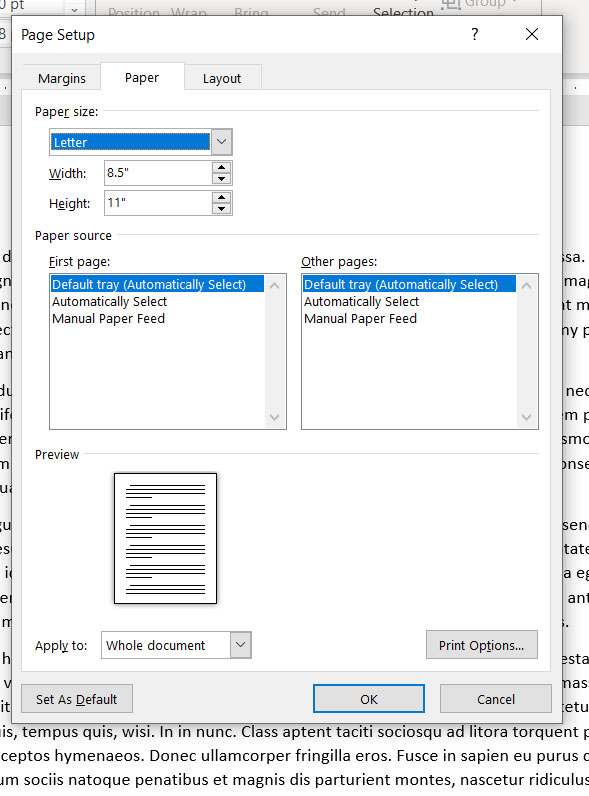
At the bottom of that Page Setup window is a button that says Set as Default. After making changes to options on this menu you can click that button if you would like to apply all of these changes to new documents that you create in the future. For example, if you wanted to make Legal the default paper size for new documents in Microsoft Word, you could choose it from the dropdown menu, then click the Set as Default button.
Aside from the ability to create custom paper sizes, which effectively lets you create a document with nearly any dimensions, there is a selection of pre-defined paper sizes that you can choose from as well. These include:
- Letter
- Legal
- Statement
- Executive
- A5
- B5
- A4
- B4
- A3
- Postcard
- Reply Postcard
- Envelope NAGAGATA 3
- Envelope Monarch
- Envelope No 10
- Envelope DL
- Envelope C5
- Envelope YOUGATANAGA 3
- Index card
Learn about some helpful print settings to change in Microsoft Excel if you find that you often have trouble printing spreadsheets in that application.

Kermit Matthews is a freelance writer based in Philadelphia, Pennsylvania with more than a decade of experience writing technology guides. He has a Bachelor’s and Master’s degree in Computer Science and has spent much of his professional career in IT management.
He specializes in writing content about iPhones, Android devices, Microsoft Office, and many other popular applications and devices.