Many of us already receive so many emails every day that it’s tough to manage our inboxes.
So if you are sending yourself a copy of an email every time you write one on your phone, it might be something that you want to prevent.
Our tutorial below will show you how to stop Auto BCC for emails on an iPhone SE and disable the setting that is creating these messages in your inbox.
How to Change the Auto BCC Setting on an iPhone
- Open Settings.
- Choose Mail.
- Turn off Always BCC Myself.
Our guide continues below with additional information on how to stop Auto BCC for emails on an iPhone SE, including pictures of these steps.
It’s quite common for someone to use the same email account on multiple devices.
A phone, computer, tablet, and maybe even a second computer could all be signed into the same email account.
Some types of email accounts can synchronize sent emails at an account level, meaning that you will be able to see your sent messages from any device, regardless of which one was used to compose the message.
But others don’t synchronize in this way, which is why the option to copy yourself on sent emails is present in applications like the iPhone Mail app.
But if you are receiving these sent email copies in your inbox and either don’t want or don’t need them, then you might be looking for a way to stop it. Our tutorial below will show you how to stop copying yourself on every email that you send from your iPhone SE.
How to Stop Auto BCC for Emails on an iPhone SE(Guide with Pictures)
The steps in this article were performed on an iPhone SE running iOS 10.3.2.
This guide assumes that you are currently receiving a copy of every email that you send from your iPhone, and that you want this behavior to stop.
Step 1: Open the Settings app.
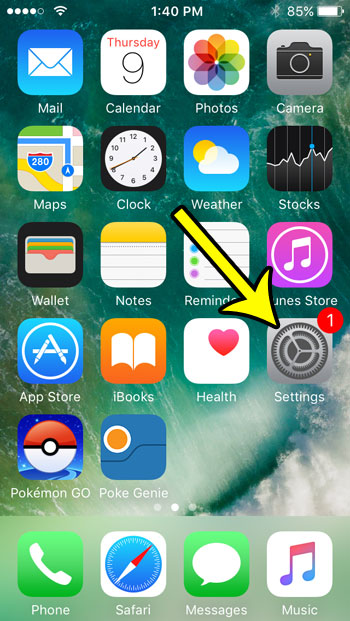
Step 2: Scroll down and select the Mail app.
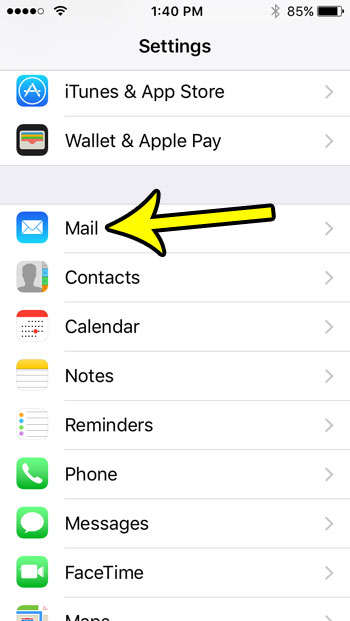
Step 3: Scroll to the Composing section of the menu, then tap the button to the right of Always BCC Myself to turn the setting off.
You will no longer receive copies of the emails you write when there is no green shading around the button. I will not receive copies of my sent emails with the setting in the picture below.
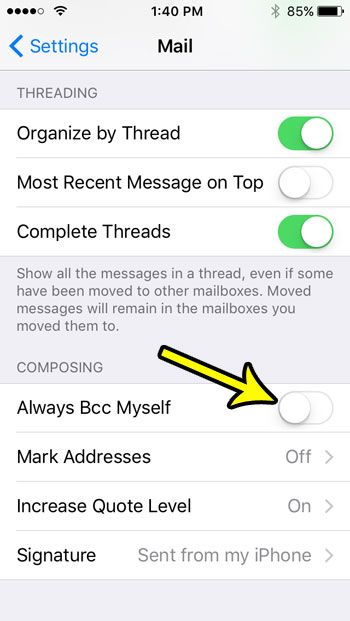
Now that you know how to stop Auto BCC for emails on an iPhone SE you will no longer add yourself as a recipient on the emails that you send from the Mail app on the device.
Are you tired of the swoosh sound that you hear when you send an email message? Learn how to turn off that sent email sound so that your emails are sent in silence.

Kermit Matthews is a freelance writer based in Philadelphia, Pennsylvania with more than a decade of experience writing technology guides. He has a Bachelor’s and Master’s degree in Computer Science and has spent much of his professional career in IT management.
He specializes in writing content about iPhones, Android devices, Microsoft Office, and many other popular applications and devices.