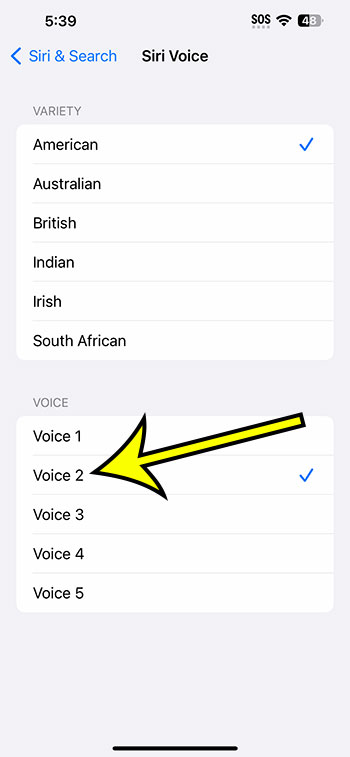Are you sick of hearing the same voice on your iPhone every time you use Siri? Or have you ever heard someone else use Siri with a different voice?
This is a setting you can change in the Siri settings menu, and there are a few different voice options available.
Our article below will show you how to locate and update this setting so you can start using a different Siri voice on your iPhone right now.
For more information, watch this change Siri voice iPhone video on YouTube.
How to Change the Siri Voices on an iPhone
- Go to Settings.
- Select Siri & Search.
- Choose Siri Voice.
- Select the desired voice.
Our explanation continues below with further information on how to change the Siri voice on an iPhone, including screenshots of the process.
Siri is a useful tool on your iPhone that can accomplish a surprising amount of jobs.
However, if you use Siri frequently, you may grow tired of the default female voice. Fortunately, iOS has included the ability to swap from a feminine to a male voice, or vice versa.
This can be a welcome adjustment for habitual Siri users, as well as an interesting new feature to show your pals if they are unaware that it is accessible.
Change the Siri Voice on the iPhone
Changing the option for Siri’s voice does not affect how the app behaves.
In prior versions of iOS, changing the voice required changing the language of the Siri app, which occasionally had a negative effect on how the app worked.
Changing the style of Siri’s voice is now a supported feature of the Siri app, and it will function the same way whether you use the male or female voice.
Step 1: Tap the Settings button.
Step 2: Go to the Siri & Search menu.
Step 3: Select Siri Voice.
Step 4: Choose the appropriate voice option.
You can modify this setting at any moment, so if you wish to switch genders again, simply return to this menu.
You will be able to adjust this setting whenever you want to modify how you interact with Siri on your iPhone now that you know how to change the Siri voice on your iPhone.
Video About Changing the Siri Voice

Kermit Matthews is a freelance writer based in Philadelphia, Pennsylvania with more than a decade of experience writing technology guides. He has a Bachelor’s and Master’s degree in Computer Science and has spent much of his professional career in IT management.
He specializes in writing content about iPhones, Android devices, Microsoft Office, and many other popular applications and devices.