While many page numbering tasks will only involve one document, you might be combining your spreadsheet with something else for a project.
This could mean that the first page of the spreadsheet isn’t the first page of the document, which means that you need to adjust the page numbering.
Our tutorial below will show you how to change the first page number in Excel 2013 to any value that you require.
How to Change the First Page Number Setting in Microsoft Excel
- Open your file.
- Select the Page Layout tab.
- Click the Page Setup dialog box launcher.
- Change the First Page Number value.
- Click OK.
Our guide continues below with additional information on how to change the first page number in Excel 2013, including pictures of these steps.
Page numbering printed spreadsheets is very important for multi-page sheets that could potentially become separated.
Depending on the data that is included in the sheet, keeping your rows and columns in the correct order can have a significant impact on the way that data is viewed and understood.
But if you have already added page numbers to your spreadsheet in Excel 2013, you may have found that it automatically starts with page number “1” on the first page.
If your page-numbering needs require something other than this, you may be looking for a way to change the first page number in Excel 2013. Our tutorial below will help you to find where this setting is located so that you can adjust it to suit your needs.
How to Use a Different Page Number for the First Page in Excel 2013 (Guide with Pictures)
The steps in this guide will assume that you already have page numbers for your printed spreadsheet, and that you would like the first page number to be different than the one that is currently being used. This is common if a spreadsheet is a part of a larger document.
Step 1: Open your spreadsheet in Excel 2013.
Step 2: Click the Page Layout tab at the top of the window.
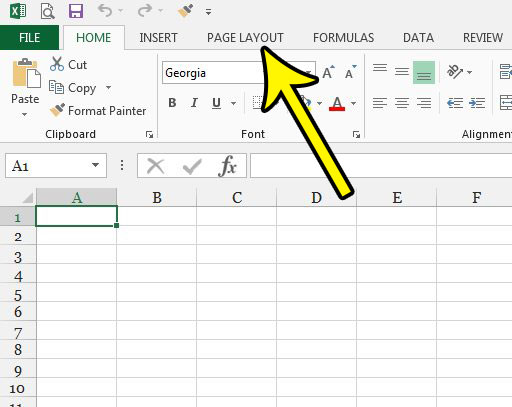
Step 3: Click the small Page Setup button at the bottom-right corner of the Page Setup section of the ribbon.

Step 4: Click inside the First page number field, delete the current value, then enter the page number that you would like to use for the first page of your spreadsheet. Click the OK button at the bottom of the window.

Now that you know how to change the first page number in Excel, you will be able to make sure that your spreadsheet page numbers are showing the correct information when you print them.
Are you having trouble getting your spreadsheet to print correctly? Read our guide to Excel printing for a few options and settings that can help stop some of the frustration that comes with printing spreadsheets.

Kermit Matthews is a freelance writer based in Philadelphia, Pennsylvania with more than a decade of experience writing technology guides. He has a Bachelor’s and Master’s degree in Computer Science and has spent much of his professional career in IT management.
He specializes in writing content about iPhones, Android devices, Microsoft Office, and many other popular applications and devices.