Have you noticed that some calendar events trigger a flurry of different types of alerts? One of these alert types even tells you when it’s time for you to leave your current location.
Your phone is able to calculate this based on your current location and the traffic conditions between you and your destination.
This is a pretty interesting feature, but you may find that you either don’t need it, don’t like it, or simply wish to minimize the number of different alerts and notifications that you receive throughout the day.
The tutorial in this article will show you where to find this “Time to Leave” setting so that you can disable it and prevent it from appearing for future calendar events.
How to Disable “Time to Leave” for the iPhone Calendar
The steps in this article were performed on an iPhone 7 Plus in iOS 10.3.3. This guide is going to disable a specific feature of your iPhone’s calendar where it alerts you that it is time to leave for an event that is currently scheduled on your calendar.
Step 1: Open the Settings menu.
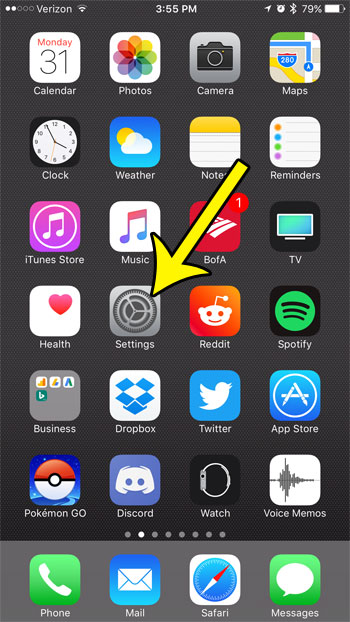
Step 2: Scroll down and choose the Calendar option.
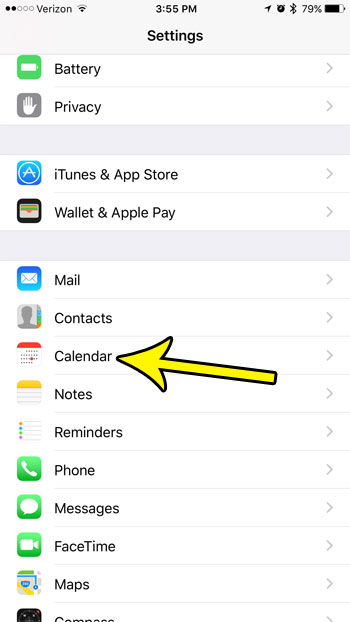
Step 3: Touch the Default Alert Times option.
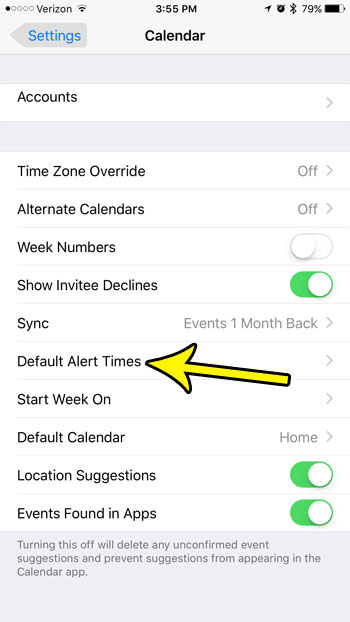
Step 4: Tap the button to the right of Time to Leave to turn the alert setting off. You will know that it is off when there is no green shading around the button. The alert is turned off in the picture below.
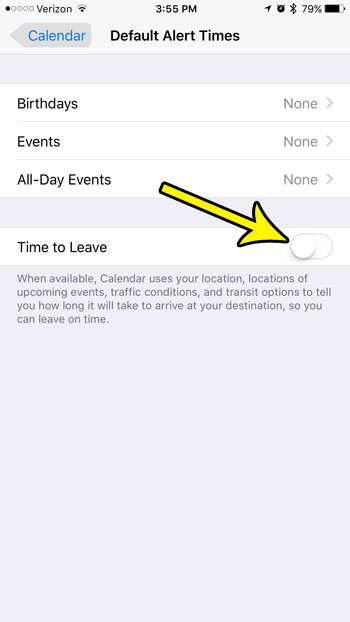
Now that you know how to stop the alerts from your iPhone calendar that tell you when you need to leave, you can reduce the number of calendar-related notifications you receive.
Always keeping your iPhone apps up to date can be a bit of a hassle if you aren’t letting the phone handle the updates for you. So you might be wondering if you need to update your apps at all. This article can give you a perspective of both sides so you can choose which update behavior is right for your own iPhone usage.

Kermit Matthews is a freelance writer based in Philadelphia, Pennsylvania with more than a decade of experience writing technology guides. He has a Bachelor’s and Master’s degree in Computer Science and has spent much of his professional career in IT management.
He specializes in writing content about iPhones, Android devices, Microsoft Office, and many other popular applications and devices.