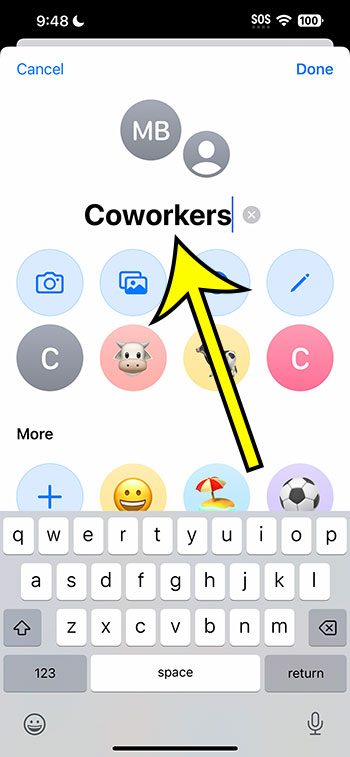By opening the Messages app, choosing the discussion, touching the names of the members at the top, selecting Change Name and Photo, entering the group name, and tapping Done, you may name an iPhone 14 group text.
Our article continues below with more information regarding iPhone 14 group text names, as well as screenshots of these processes.
For more information on this topic, see this video on how to name a group text on iPhone 14.
How to Name an iPhone 14 Group Text Message
The instructions in this post were carried out using an iPhone 14 Plus running iOS 16.6.
These procedures are applicable to many additional versions of iOS as well as other iPhone models, including the following:
- iPhone 14
- iPhone 14 Pro
- iPhone 14 Pro Max
Step 1: On your iPhone, launch the Messages app.
Step 2: Select the chat you want to rename.
Step 3: Tap the group members’ names at the top of the screen.
Step 4: Select Change Name and Photo.
Step 5: In the “Enter a Group Name” section, type the desired name for the message, then press the Done button in the top-right corner of the screen.
To return to the discussion, tap Done once more.
You can make it much easier to find specific message discussions in the app now that you know how to name a group text on iPhone 14.
You can always modify the name of the group text in the future if you choose.
Video Instructions for Naming iPhone Group Messages
Summary – Names for Group Messages
- Go to Messages.
- Choose the group text.
- Select one of the names at the top of the screen.
- Tap the Change Name and Photo button.
- Enter a name for the group, then press Done.
Related: iPhone iMessage Sent as Text Message
Conclusion
Group texting allows numerous people to participate in the same chat.
It’s a useful tool for event planning or keeping in touch with a group of friends, family, or coworkers.
However, as the number of chats in your Messages app grows, it can become increasingly difficult to locate a specific text message thread.
Fortunately, you can establish custom titles for conversations so that you can find them more easily.
Hopefully, our article on how to name a group text on iPhone 14 has given you the information you need to begin generating and applying your own names to current group text message conversations on your Apple device.

Kermit Matthews is a freelance writer based in Philadelphia, Pennsylvania with more than a decade of experience writing technology guides. He has a Bachelor’s and Master’s degree in Computer Science and has spent much of his professional career in IT management.
He specializes in writing content about iPhones, Android devices, Microsoft Office, and many other popular applications and devices.