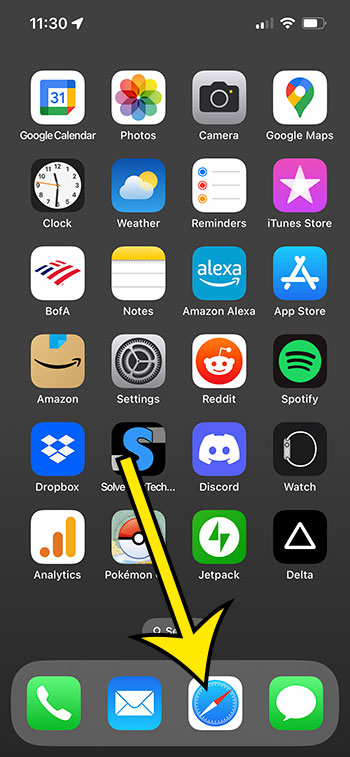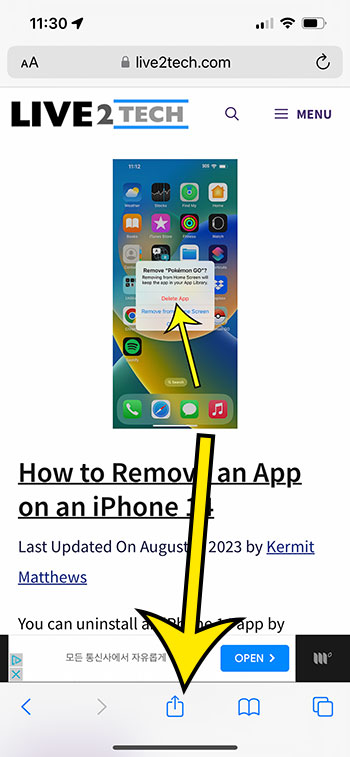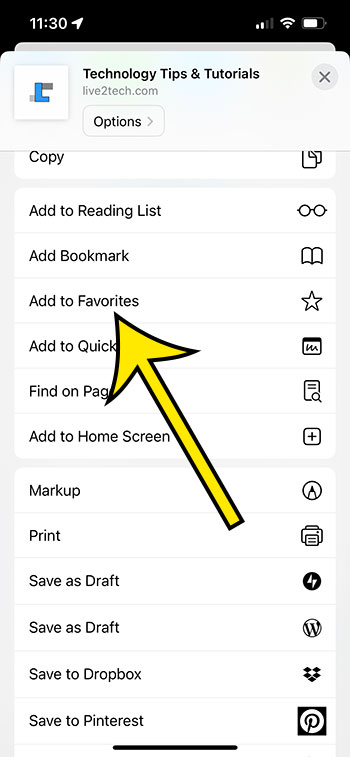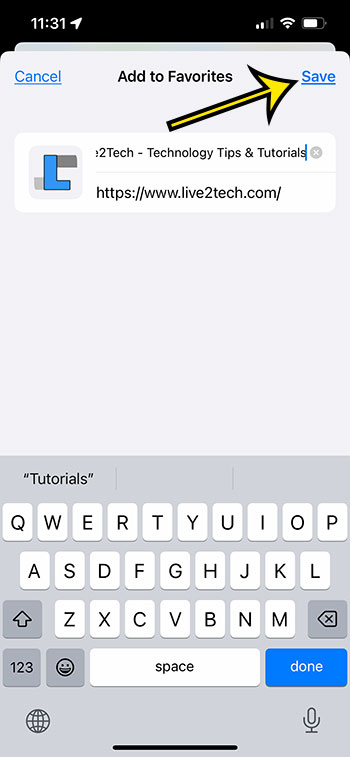You can favorite a website on an iPhone 13 by opening Safari, going to the page, tapping the Share icon, choosing Add to Favorites, then tapping Save.
Our guide continues below with additional information about how to favorite a Web page, including pictures of these steps.
You can also check out this video about how to favorite a website on iPhone 13 for more information.
How to Mark a Web Page as a Favorite on an iPhone (Guide with Pictures)
The steps in this article were performed on an iPhone 13 in the IOS 16.5 operating system.
You can also use these same steps in many other versions of iOS, as well as on many other iPhone models, including the following:
- iPhone 13 Mini
- iPhone 13 Pro
- iPhone 13 Pro Max
Step 1: Tap the Safari icon to open the browser.
Step 2: Go to the Web page that you want to favorite.
Step 3: Touch the Share button at the bottom of the screen.
Step 4: Scroll down and choose the Add to Favorites option.
Step 5: Edit the name of the favorite, if desired, then tap Save at the top-right corner of the screen.
Now that you know how to favorite an iPhone 13 website, you can use this technique to make your favorite Web pages a little easier to find in the future.
Note that you can get to your favorite Web pages by touching the book icon at the bottom of the Safari window, selecting the book tab at the top of the menu, then choosing the Favorites option.
Video About Favoriting Websites on iPhone 13
Summary – How to Favorite a Web Page in Safari
- Open Safari.
- Go to the page to favorite.
- Tap the Share button.
- Choose Add to Favorites.
- Touch Save.
Related: How to Clear iPhone 14 Safari History
Conclusion
If you use bookmarks or favorites when you are browsing the Internet on your laptop or desktop computer, then you have likely discovered how useful they can be for getting to specific Web pages more quickly.
But as you become more comfortable browsing the Web on your iPhone, you might be looking for a similar way to make pages that you visit often.
Fortunately, the Safari browser on your iPhone allows you to create bookmarks and favorites to simplify the browsing process.
Hopefully, our guide above about how to favorite an iPhone 13 website has helped you to familiarize yourself with the app’s menus so that you can start saving links to the page that you visit the most.

Kermit Matthews is a freelance writer based in Philadelphia, Pennsylvania with more than a decade of experience writing technology guides. He has a Bachelor’s and Master’s degree in Computer Science and has spent much of his professional career in IT management.
He specializes in writing content about iPhones, Android devices, Microsoft Office, and many other popular applications and devices.