If you ever find yourself in a situation where you need to present a rough draft of a document or project, but none of the content for that project has been created, then you can use filler text as a placeholder until the content has been created. You may have previously copied and pasted this information from other locations, but there is a way to create filler text from directly with Word 2013.
Our guide below will show you how to use this Latin filler text tool to quickly insert any amount of Latin text that you need for your document.
How to Insert Latin “Lorem Ipsum” Text to a Document in Word 2013
These steps will insert a variable number of Latin paragraphs and sentences that you will specify.
Step 1: Open your document in Word 2013.
Step 2: Click at the point in the document where you wish to add the filler Latin text.
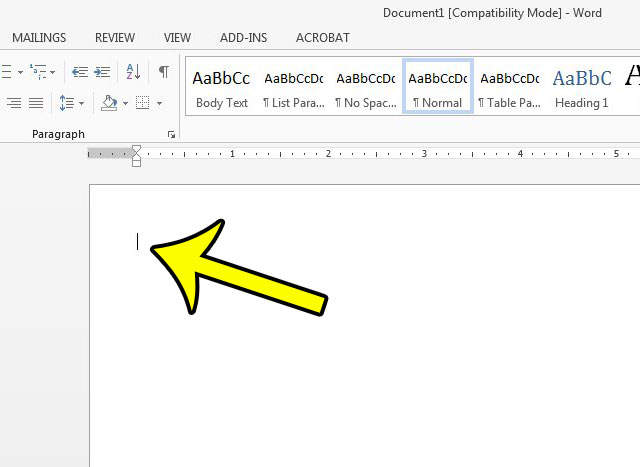
Step 3: Type =lorem(A, B) but replace “A” with the number of paragraphs of filler text that you want to create, then replace “B” with the number of sentences that you want to include in each of those paragraphs. For example my formula in the picture below is =lorem(23, 6) which will create 23 paragraphs with 6 sentences of placeholder text in each paragraph. Just as a reference point, that is a little more than 1 page, single-spaced. Once your formula is complete, press Enter on your keyboard.
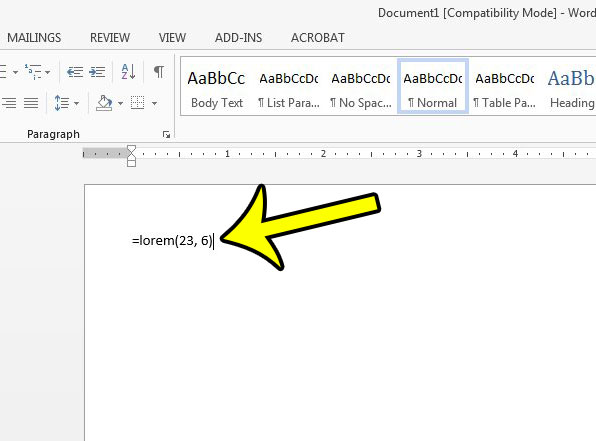
Summary – How to add Latin Text in Word 2013
- Open your document.
- Select the point in the document to insert the Latin text.
- Type =lorem(A, B), replace “A” with the number of paragraphs, and “B” with the number of sentences, then press Enter.
Do you need a fast way to check your document for passive sentences? Learn how to check for passive voice in Word 2013 and make your proofreading a little simpler.

Kermit Matthews is a freelance writer based in Philadelphia, Pennsylvania with more than a decade of experience writing technology guides. He has a Bachelor’s and Master’s degree in Computer Science and has spent much of his professional career in IT management.
He specializes in writing content about iPhones, Android devices, Microsoft Office, and many other popular applications and devices.