Private browsing is the ideal way to visit a bunch of websites or Web pages, then immediately clear that history or activity and return to normal browsing. However, private browsing on the iPhone 5 in iOS 7 will not end the private browsing session when you close the Safari Web browser, which means that anyone else that uses Safari on your phone before the session is closed will be able to see some of the sites that you visited. This is why it’s important to remember to always end your private browsing sessions in iOS 7 by following the steps below.
The iPhone 5 pairs really well with the Apple TV, whether it is by mirroring your iPhone screen on your TV, or by watching videos purchased in iTunes on your television’s larger screen. Check out the Apple TV to learn why it’s a device you should consider purchasing.
Step 1: Launch the Safari browser.

Step 2: Touch the Tabs icon at the bottom-right corner of the screen.

Step 3: Touch the Private button at the bottom-left corner of the screen.

Step 4: Choose to Close All your tabs or Keep All your tabs open.
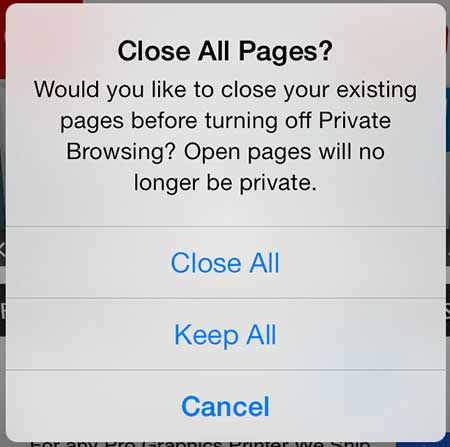
Do you need another charging cable for your iPhone 5, either for work or in your car? Amazon makes their own lightning cables, and they are cheaper than the Apple-branded ones.
A 4-digit pin code on your iPhone 5 is a simple and important way to help secure your iPhone 5.

Kermit Matthews is a freelance writer based in Philadelphia, Pennsylvania with more than a decade of experience writing technology guides. He has a Bachelor’s and Master’s degree in Computer Science and has spent much of his professional career in IT management.
He specializes in writing content about iPhones, Android devices, Microsoft Office, and many other popular applications and devices.