The Roku Premiere Plus is essentially a small computer, which means that apps or services on the app can occasionally stop working properly.
This can make the device difficult, or even impossible, to use as intended.
You might have unplugged the device and then plugged it back in to fix this problem before, but that can be tedious, especially if the power plug isn’t very accessible.
Our tutorial will show you how to restart the Roku Premiere Plus using an option that you can find in the device settings menu.
How to Soft Reset the Roku Premiere Plus Without Unplugging It
- Choose Settings from the Home screen.
- Select System.
- Click System restart.
- Choose Restart.
Our guide continues below with additional information on how to restart the Roku Premiere Plus, including pictures of these steps.
Your Roku, much like almost all of the other electronic devices that we use all the time, will occasionally need to be restarted.
You might be having trouble connecting to a network, or a specific channel may not be working right, so you decide to restart the Roku Premiere Plus to see if that helps.
While you may have found that you can restart the Roku by unplugging it, it’s possible that the device isn’t easily accessible.
Fortunately, there is another way to restart the Roku Premiere Plus, and it can be found on the Settings menu. This means that the restart can be performed with the remote control.
How to Use the Settings Menu to Reboot the Roku Premiere Plus (Guide with Pictures)
The steps in this article were performed on a Roku Premiere Plus but will work on other Roku models that use this same interface.
Step 1: Select the Settings menu from the column at the left.
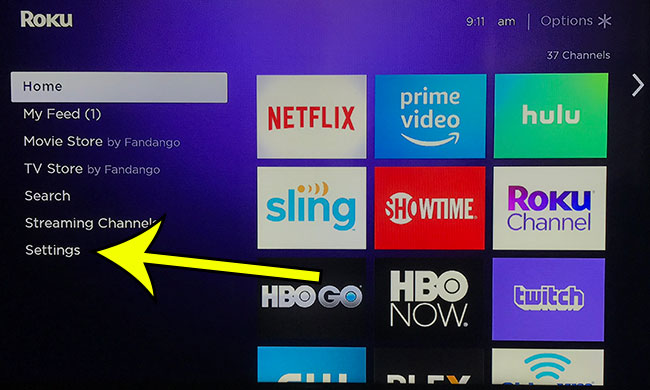
Step 2: Scroll down and choose the System option.
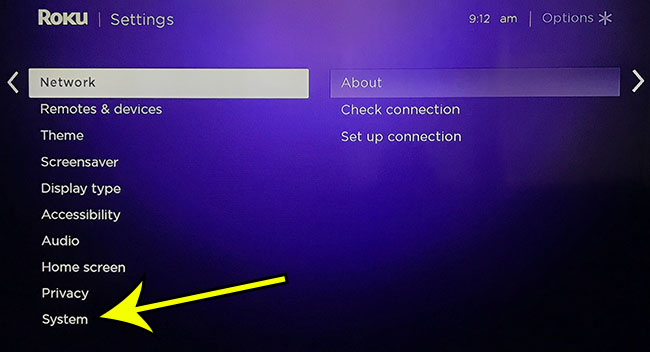
Step 3: Scroll down and select System restart.
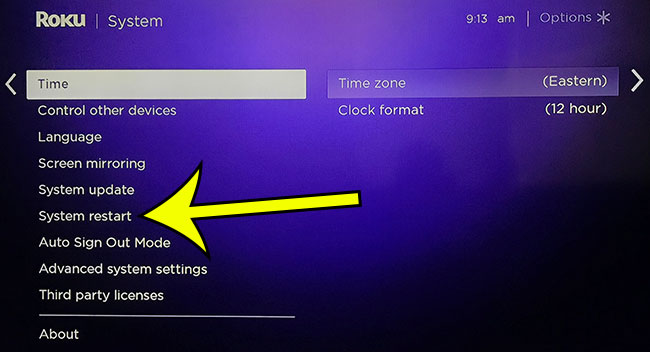
Step 4: Select the Restart option, then press OK on the Roku remote.
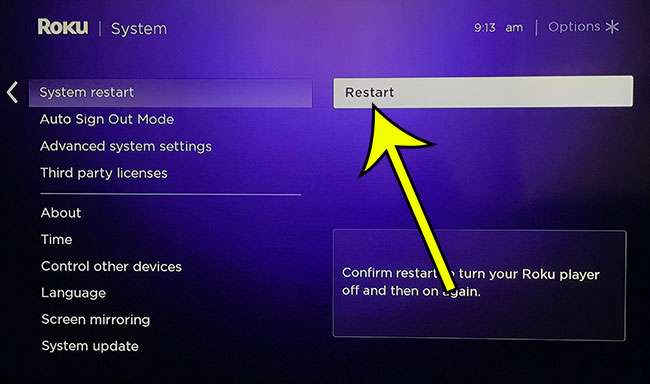
Now that you know how to restart the Roku Premiere Plus you will be able to use this option anytime something seems to be wrong with the device and you want to restart it.
Are you thinking about getting a Roku Premiere Plus, but you have questions about it? Check out our Roku Premiere Plus FAQ and see if you can find the answer to the question you might be having.

Kermit Matthews is a freelance writer based in Philadelphia, Pennsylvania with more than a decade of experience writing technology guides. He has a Bachelor’s and Master’s degree in Computer Science and has spent much of his professional career in IT management.
He specializes in writing content about iPhones, Android devices, Microsoft Office, and many other popular applications and devices.