Navigation apps on your iPhone are great for traveling. I personally use Google Maps for most of my navigation, and it has been very helpful in a lot of situations where I didn’t know where I was going.
But navigation apps can use some data, which is something that you may want to avoid. Or perhaps you are traveling internationally, or somewhere with poor data coverage, and you want to be sure that you can use maps in the event that you don’t have data access. Fortunately it’s possible to download a map for offline use through the iPhone’s Google Maps app.
How to Download Offline Maps in Google Maps
The steps in this article were performed on an iPhone 7 Plus in iOS 11.3. These steps use the Google Maps app for iPhone, so make sure that you have already downloaded that app to your device. I am going to be downloading a map of Manhattan in the steps below, so you can just replace the step where I search for that map with whatever location you wish to download a map for.
Step 1: Open the Google Maps app on your iPhone.
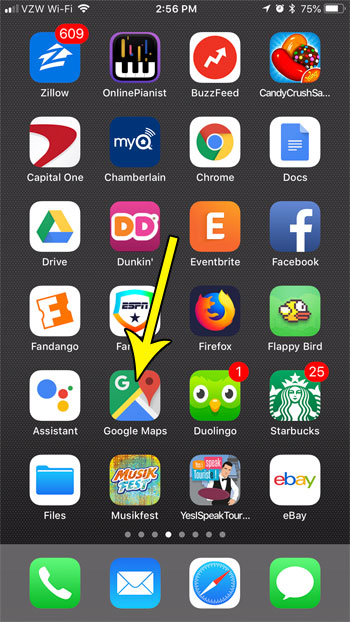
Step 2: Enter the location for which you wish to download the offline map, then tap the icon with three horizontal lines at the top-left corner of the screen.
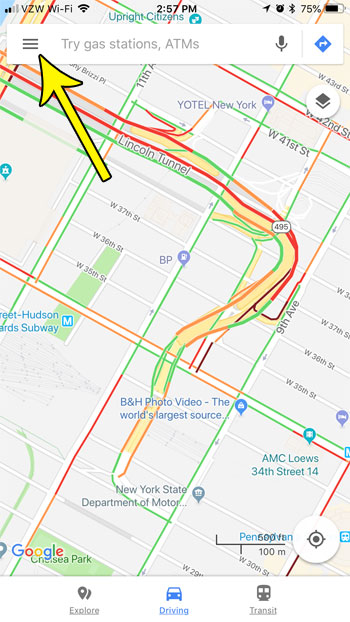
Step 3: Choose the Offline Maps option.
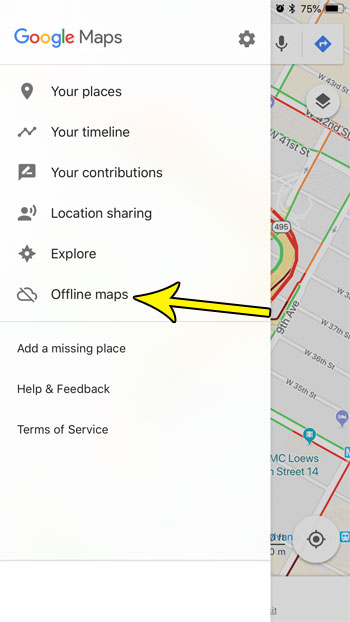
Step 4: Select the Custom map option.
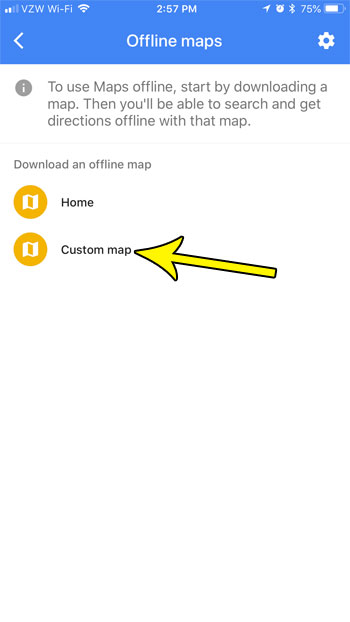
Step 5: Adjust the map until the desired location is enclosed inside the rectangle, then tap the Download button at the bottom of the screen. Note that these maps can be quite large, so make sure that you have enough storage space on your device if you plan to download a lot of maps.
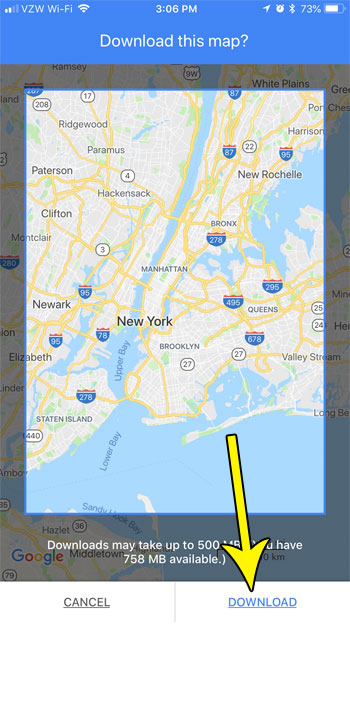
If you don’t have enough room on your iPhone for all of the maps that you need, then it’s likely time to delete some files. Check out our guide to managing iPhone storage space for some tips that can help you get rid of some things that you don’t need anymore.

Kermit Matthews is a freelance writer based in Philadelphia, Pennsylvania with more than a decade of experience writing technology guides. He has a Bachelor’s and Master’s degree in Computer Science and has spent much of his professional career in IT management.
He specializes in writing content about iPhones, Android devices, Microsoft Office, and many other popular applications and devices.