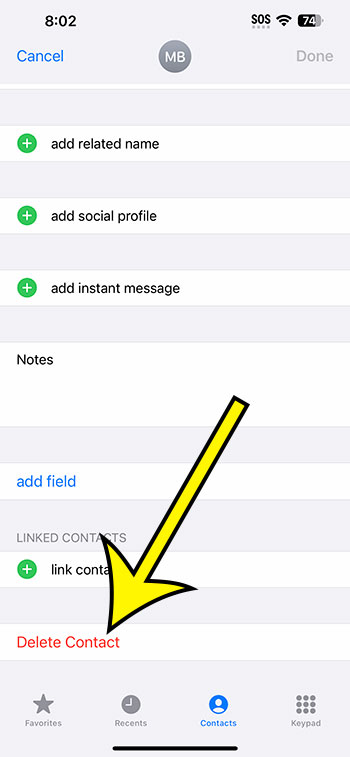On an iPhone 14, you can delete a contact by opening the Phone app, going to the Contacts tab, selecting the contact, and then pressing Edit at the top right of the screen. To confirm, scroll down and tap Delete Contact, then Delete Contact again.
Our explanation continues below with further information about deleting iPhone 14 contacts, as well as screenshots of these processes.
For more information on this issue, see this video on how to delete an iPhone 14 contact.
How to Delete an iPhone 14 Contact
The instructions in this post were carried out using an iPhone 14 Plus running iOS 16.5.
These steps are applicable to most other iOS versions as well as most iPhone models, including the following:
- iPhone 14
- iPhone 14 Pro Max
- iPhone 14
Step 1: Launch the Phone application.
Step 2: At the bottom of the screen, tap the Contacts tab.
Step 3: Select the contact you want to delete.
Step 4: At the top-right of the screen, tap the Edit button.
Step 5: Scroll down to the bottom of the contact card and select the Delete Contact option.
Step 6: Press the Delete Contact button again to confirm your desire to remove the contact from your device.
You may use these methods to clear up your contact list now that you know how to erase contacts on iPhone 14 so that you only have the people you need to reach on your phone.
Delete Contacts from an iPhone 14 Video
Summary – Delete an IPhone Contact
- Select Phone.
- Select Contacts.
- Choose the contact.
- Tap Edit.
- Select Delete Contact.
- Select Delete Contact again.
Related: How to Create Safari Bookmarks on iPhone 14
Additional Information
You can also erase a contact from your iPhone by heading to the Phone > Contacts screen and touching and holding on a contact rather than simply choosing it.
This opens a contextual menu from which you can also select the Delete Contact option.
Your iPhone also has a Contacts app where you may manage your mobile contacts.
Swiping left on your first Home screen will take you to this app. When you launch the Contacts app, you’ll see the same menu you saw when you went to Phone > Contacts.
Conclusion
Creating contacts on an iPhone 14 is useful when you need to contact friends, family, or coworkers on a regular basis.
You might even find yourself entering contact information for businesses and restaurants you frequent.
However, if your contact list has become unmanageable, the instructions in this article about how to delete contacts on iPhone 14 can help you get rid of some of the contacts you no longer need.

Kermit Matthews is a freelance writer based in Philadelphia, Pennsylvania with more than a decade of experience writing technology guides. He has a Bachelor’s and Master’s degree in Computer Science and has spent much of his professional career in IT management.
He specializes in writing content about iPhones, Android devices, Microsoft Office, and many other popular applications and devices.