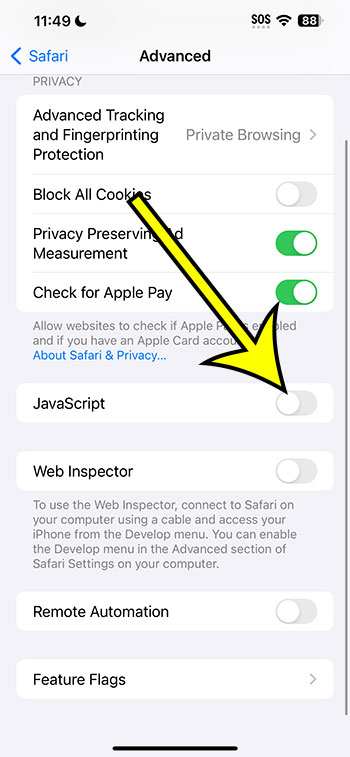You can turn off the Safari Javascript setting on an iPhone by going to Settings > Safari > Advanced > and then tapping the button to the right of Javascript.
Our article continues below with more about this topic, including about what Javascript is and the pros and cons of using it or disabling it.
You can also watch this video about how to disable Javascript on iPhone for more on this process.
Introduction
Ever felt like taking a stroll down the beach without your shoes? Sometimes, it’s the simpler experiences that make all the difference.
When it comes to browsing on your iPhone, disabling JavaScript can give you that “barefoot on the beach” feel. Websites become simpler, load faster, and might even be safer. Intrigued? Let’s dive into the waves together!
What’s JavaScript and Why Would I Disable It on My iPhone?
Before we go on our tech adventure, let’s have a mini crash course. Think of JavaScript as the special sauce that makes websites zesty and interactive. It’s like the sprinkles on your favorite ice cream cone. But, hey, sometimes you just want the plain ol’ ice cream, right?
Pros of Disabling JavaScript:
- Faster Web Surfing: Some websites will load quicker, just like how it’s faster to run barefoot on sand than in boots!
- Better Security: Disabling JavaScript might help you dodge some online sneaky traps.
- Fewer Pop-Ups: Say goodbye to those annoying ads that jump out at you.
Cons of Disabling JavaScript:
- Missed Features: Some websites might lose their charm or not work at all, like ice cream without the toppings.
- Appearance Changes: Some websites might look a little plain-jane without their JavaScript makeup.
Let’s Get to the Main Event: Disabling JavaScript on Your iPhone
Alright, folks! Roll up your sleeves (or swipe up your screens). Here’s the magic trick:
Most of us use Safari on our iPhones. Here’s how you give Safari the “no JavaScript” instruction:
- Tap on your ‘Settings‘ app – it’s the one with the gears turning.
- Scroll down till you see ‘Safari‘ and give it a tap.
- Now, find ‘Advanced‘ – yep, you’re getting advanced here!
- See the ‘JavaScript‘ toggle? Switch it off. Voila!
Remember, these steps are just for Safari. If you’re using another browser on your iPhone, the steps might differ.
Video About Shutting Off Javascript
Life After Disabling JavaScript: What’s It Like?
Imagine going back in time when things were simpler, yet different. That’s your online world without JavaScript on your iPhone. Websites might load like a breeze, but some might look like they’re missing their party clothes. It’s a mix of the good, the bad, and the plain. But, the power’s in your hands! If a website looks too bare without its JavaScript attire, you can always switch it back on.
Related: How to Allow Cookies on iPhone 14
Wrapping It Up
Disabling JavaScript on your iPhone is like choosing to enjoy vanilla ice cream without the sprinkles. Sometimes it’s refreshing, sometimes you miss the extra zest. But the best part? You’ve now got the know-how to choose your flavor anytime you want. So, here’s to simple browsing, faster load times, and the power of choice!
FAQs
- Why do websites even use JavaScript?
- JavaScript is like the magic wand that makes websites come alive with interactivity, animations, and fun features.
- Is my iPhone safer without JavaScript?
- In some ways, yes. Disabling JavaScript can help you steer clear of certain online threats. But always remember to be cautious, no matter what!
- Will all my apps be affected if I disable JavaScript in Safari?
- Nope! This only affects how websites behave in the Safari browser. Your apps will party on as usual.
- What if a website doesn’t work without JavaScript?
- Easy-peasy. Just head back to settings and enable JavaScript for that browsing session.
- I use Chrome on my iPhone. How do I disable JavaScript there?
- Chrome on iPhone doesn’t directly allow you to disable JavaScript. But you can use “Lite Mode” for faster browsing, which limits JavaScript use.

Kermit Matthews is a freelance writer based in Philadelphia, Pennsylvania with more than a decade of experience writing technology guides. He has a Bachelor’s and Master’s degree in Computer Science and has spent much of his professional career in IT management.
He specializes in writing content about iPhones, Android devices, Microsoft Office, and many other popular applications and devices.