When you play Pokémon Go you can do much more than just catch Pokemon. You can also interact with other players around you through trading, raiding, and more. These interactions can get more beneficial over time when you are friends with other trainers.
When you become friends with someone in Pokemon Go, you open entirely new areas of the game that let you make significant progress by increasing your level, increasing your raid power, and trading for better Pokemon.
But there is a maximum number of friends that you can have in Pokemon Go, and people with whom you are friends can see some information about your play habits. If you discover over time that you no longer wish to be friends with someone in Pokemon Go, it’s possible to remove them as a friend in the game. Our tutorial below will show you how to delete a Pokemon Go friend if you no longer wish to interact with that person in this manner in the game.
How to Unfriend Someone in Pokemon Go
- Open Pokemon Go.
- Tap your trainer icon.
- Choose the Friends tab.
- Select the friend to remove.
- Scroll down and tap Remove Friend.
- Tap Yes to confirm.
Our guide continues below with additional information on removing friends in Pokemon Go, including pictures of these steps.
How to Remove a Friend in Pokemon Go (Guide with Pictures)
The steps in this guide were performed on an iPhone 7 Plus in iOS 11.4.1. The Pokemon Go app version being used is 0.115.4. By completing these steps you will be removing your friendship with another trainer. You can always re-add them later if you decide to be friends with them again.
Step 1: Open Pokemon Go.
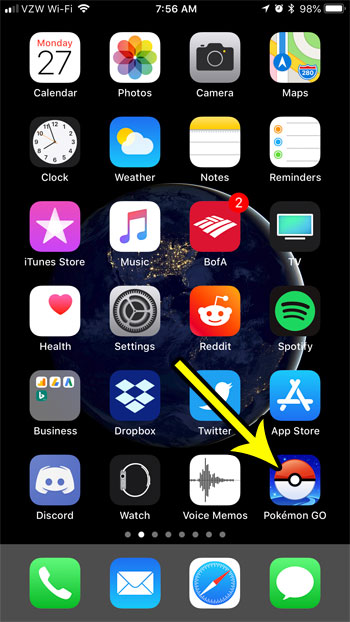
Step 2: Touch your trainer icon at the bottom-left corner of the screen.

Step 3: Select the Friends tab at the top of the screen.

Step 4: Choose the friend that you want to delete from your friends list.

Step 5: Scroll to the bottom of the screen and touch the Remove Friend button.

Step 6: Tap the Yes button to confirm that you wish to remove this person as a friend.
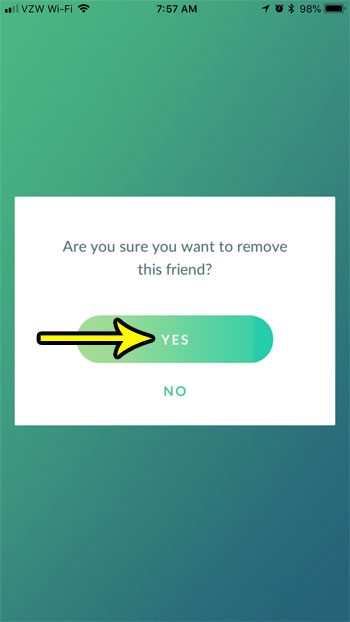
Our tutorial continues below with more on working with friends in Pokemon Go.
Can I Get a Trainer Code from My Friend List?
If you or a real-life friend are adding friends in Pokemon Go then you may be trying to send friend requests to other people who play Pokemon Go that only one of you is friends with.
Unfortunately, you aren’t able to send a friend request like this, as you won’t be able to see their trainer code from the friend list, and you aren’t able to send a friend request with just a trainer name.
More Information on How to Delete a Friend in Pokemon Go
If you have deleted a friend, either intentionally or by accident, and you want to be friends with them again, then you would simply need to re-add them the same way that you would add any new friend. you also get to maintain your existing friendship level progress.
Note that, at the time this article was written, unfriending and re-friending someone could complete quests that ask you to make a new friend. If you have one that requires you to make multiple new friends, you could also unfriend and re-friend the same person multiple times to complete that, too.
If you delete a Pokemon Go friend, that player won’t receive a notification that this has occurred. However, they will no longer see you on their friend list, so they will know that it has happened if they check.
There are four different friendship levels in Pokemon Go. These are:
- Good friends
- Great friends
- Ultra friends
- Best friends
As you progress through these levels both you and your friend will receive helpful bonuses that let you trade Pokémon for a lower stardust cost, do more damage in raids, and get more raid balls when you both participate in the same raid.
Since trading Pokémon is such a useful action to perform in the game, not just because you can acquire Pokemon that you don’t have and receive lucky Pokemon, which let you power up Pokemon for lower stardust costs, but also because you can change IVs during these trades, the reduced stardust cost is really important.
When someone sends you a friend request you will see it at the top of your friend list. There you can deny friend requests or choose to add friends that have sent you requests. Once a friendship has been accepted you can start sending gifts to that person, regardless of their geographic location. It’s in your best interest to send gifts as often as you can because it progresses friendship level, but also gives you a shot at becoming lucky friends and provides you with items in game.
Do you need to find your trainer code so that you can become friends with someone? Find out where to find your trainer code in Pokemon Go so that you can share it with someone and start building your friendship level.
Additional Reading

Kermit Matthews is a freelance writer based in Philadelphia, Pennsylvania with more than a decade of experience writing technology guides. He has a Bachelor’s and Master’s degree in Computer Science and has spent much of his professional career in IT management.
He specializes in writing content about iPhones, Android devices, Microsoft Office, and many other popular applications and devices.