The Infinity War movie is one of the highest-grossing movies to ever be released, and it marked a pivotal point in the Marvel Cinematic Universe. Now that it is available for digital download, it’s sure to be one of the most popular movies available in that medium as well.
If you have already purchased the movie from Amazon, then you may be considering downloading it to your iPhone. But iPhone users are often at a point where their device storage is nearly full, so you may be wondering how much space you will need on your iPhone to download the movie.
This is a question without a single answer, however, as the Prime Video iPhone app has a couple of different download quality options that can affect the file size of a movie.
Live2Tech.com is a participant in the Amazon Services LLC Associates Program, an affiliate advertising program designed to provide a means for sites to earn advertising fees by advertising and linking to Amazon.com.
How to Change Download Quality in Prime Video on an iPhone
The steps in this article were performed on an iPhone 7 Plus in iOS 11.4.1. This guide is going to change the setting that determines the video quality when you download a movie through the Prime Video app. This will not affect the quality of downloads for other apps like iTunes or Netflix.
Step 1: Open the Prime Video app.
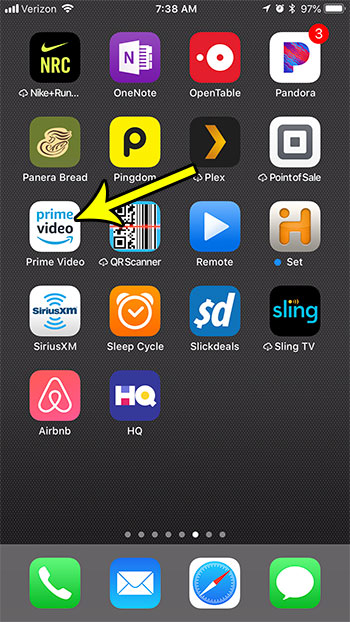
Step 2: Select the Settings tab at the bottom-right of the screen.
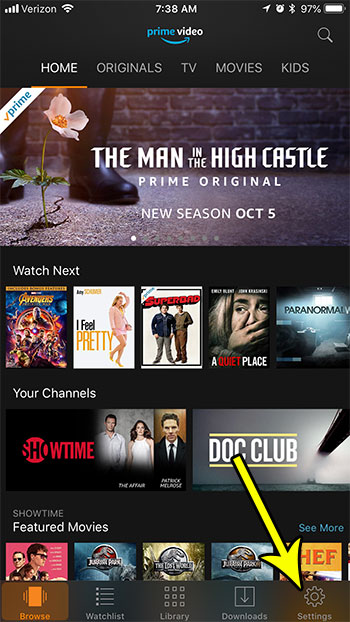
Step 3: Choose the Streaming & Downloading option.
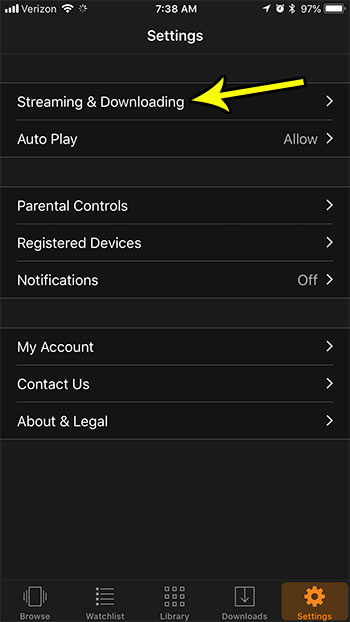
Step 4: Select Download Quality.
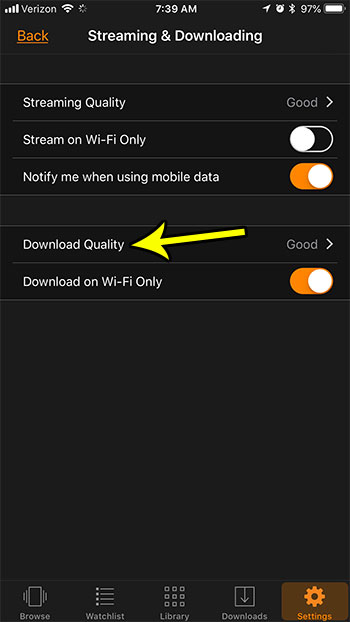
Step 5: Pick your desired download quality from the options on the screen.
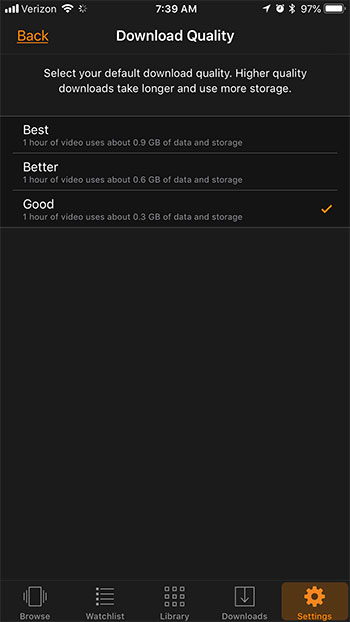
I downloaded Infinity War to my iPhone using the Good download quality. I have the version with the bonus content (click to view on Amazon), which is a longer video. The download for that version, in Good quality, was 1.1 GB.
Infinity War with Bonus Content Download Size from Prime Video on an iPhone –
Best quality – 3.3 GB
Better quality – 2.2 GB
Good quality – 1.1 GB
The version without bonus content is about an hour shorter. This means that the download size for that version will be approximately:
Best quality – 2.3 GB
Better quality – 1.5 GB
Good quality -750 MB
If you don’t have enough free space on your iPhone, then this article will show you some places where you can free up some storage.

Kermit Matthews is a freelance writer based in Philadelphia, Pennsylvania with more than a decade of experience writing technology guides. He has a Bachelor’s and Master’s degree in Computer Science and has spent much of his professional career in IT management.
He specializes in writing content about iPhones, Android devices, Microsoft Office, and many other popular applications and devices.