You can set up your iPhone with multiple fingerprints that can unlock the device.
These could be multiple fingerprints of your own, or you could add a fingerprint for another person.
if you decide that there is a fingerprint on your phone that you no longer want to be there, then our tutorial will show you how to delete a fingerprint from the iPhone 7.
How to Get Rid of an iPhone Fingerprint
- Open Settings.
- Select Touch ID & Passcode.
- Enter the passcode.
- Choose the fingerprint.
- Tap Delete Fingerprint.
Our guide continues below with addition la information on how to delete a fingerprint from the iPhone 7, including pictures of these steps.
The Touch ID feature on your iPhone 7 makes it a little easier for you to start using your device.
Rather than entering a numeric or alphanumeric code to enter your phone, you are instead able to simply place your fingerprint on the Home button.
You can store several different fingerprints on your iPhone, which is convenient if you often use your phone with both hands.
But you can also store other people’s fingerprints, too, if you have a friend or family member that you want to be able to access your device.
But if you find that there is a fingerprint of someone else that you don’t want on your iPhone or that a particular fingerprint of your own isn’t working properly, then it might be time to delete that fingerprint. Our tutorial below will show you how.
Removing a Stored Fingerprint from an iPhone (Guide with Pictures)
The steps in this guide were performed on an iPhone 7 Plus in iOS 10.3.3.
This guide assumes that you have at least one fingerprint stored for Touch ID on your iPhone, and that you wish to delete one of those fingerprints.
Step 1: Open the Settings menu.
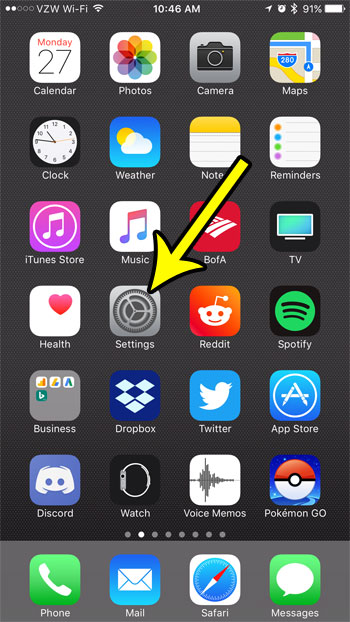
Step 2: Select the Touch ID & Passcode option.
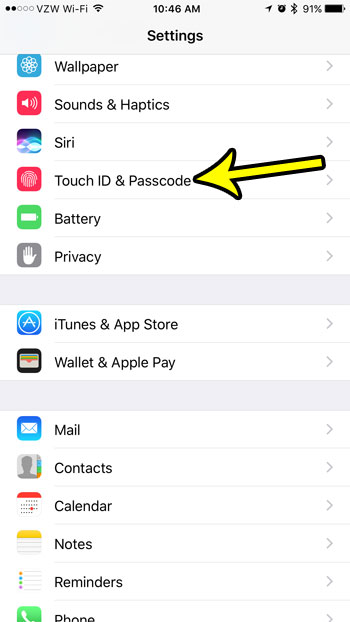
Step 3: Enter the current passcode.
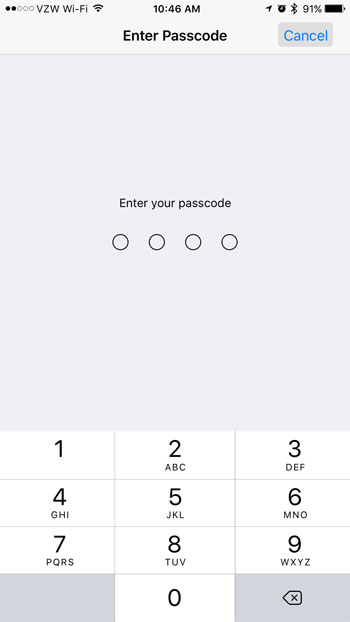
Step 4: Choose the fingerprint that you want to delete.
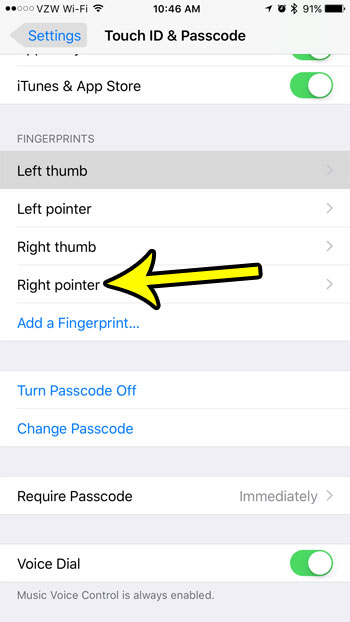
Step 5: Tap the Delete Fingerprint button to remove it.
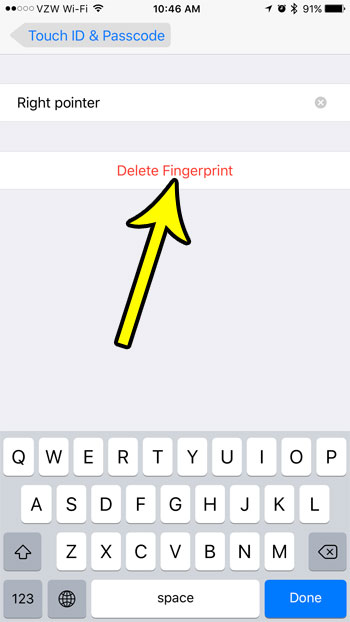
Now that you know how to delete a fingerprint from the iPhone 7, you can manage the list of stored data so that it only has the fingerprints that you want to be able to access your device.
Are you removing a fingerprint because someone else used to have access to your iPhone, and you want to prevent that? Learn how to change your passcode, too, and make it more difficult for someone else to get into your device.

Kermit Matthews is a freelance writer based in Philadelphia, Pennsylvania with more than a decade of experience writing technology guides. He has a Bachelor’s and Master’s degree in Computer Science and has spent much of his professional career in IT management.
He specializes in writing content about iPhones, Android devices, Microsoft Office, and many other popular applications and devices.