When you are listening to an audiobook in the iPhone’s iBooks app, you might find yourself skipping around at times.
But, depending on the current settings, these individual skips might not advance you very far.
Our tutorial below will show you how to change the iBooks skip settings on your iPhone so that you can have it skip as much or as little as you would like.
How to Choose What Happens When You Skip in iPhone Audiobooks
- Tap Settings.
- Select Books.
- Choose Skip Back or Skip Forward.
- Select an amount of time.
Our guide continues below with additional information on how to change the skip settings for audiobooks in the iBooks iPhone app, including pictures of these steps.
Audiobooks are an excellent way to enjoy a book while driving or traveling without needing to avert your eyes from the task at hand.
Downloading audiobooks for iBooks on your iPhone is a popular choice for people that want to listen to them, as it is very convenient to play audiobooks directly from the device.
One of the ways that you can navigate through the book is to skip forward or backward.
However, if you often find yourself needing to skip a significant amount of time, then the default 15-second interval for skipping might feel like too little. Fortunately, you can adjust the skip amount for iBooks audiobooks with our tutorial below.
How to Change Audiobook Skip Settings on an iPhone 7 (Guide with Pictures)
The steps in this article were performed on an iPhone 7 Plus in iOS 10.3.3.
This guide is going to adjust the amount of time that will be skipped forward or backward when you press one of the skip buttons while listening to an audiobook.
This will not adjust the settings for any other apps that you might use to listen to audiobooks, such as Audible.
Step 1: Open the Settings app.
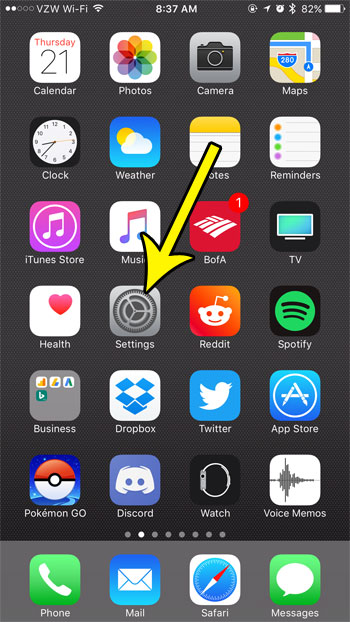
Step 2: Scroll down and select the iBooks option.
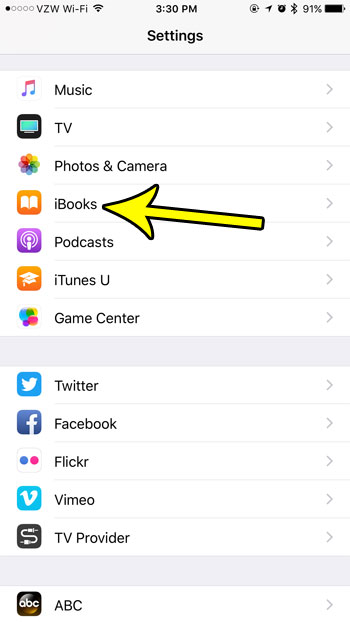
Step 3: Scroll to the bottom of this menu and choose the Skip Forward or Skip Back option.
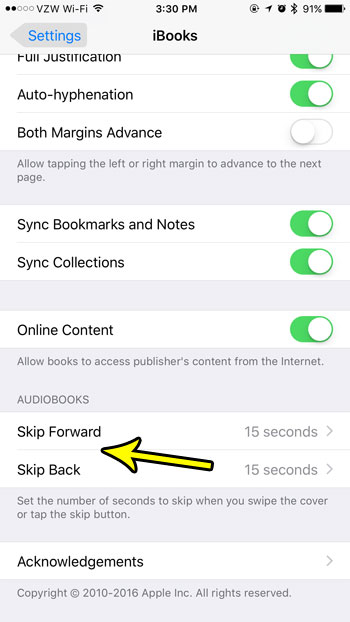
Step 4: Select the amount of time that you would like to skip when you press the skip button one time.
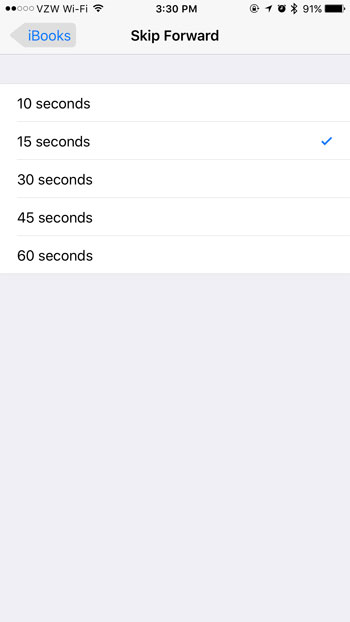
Now that you know how to change the skip settings for audiobooks in the iBooks app on your iPhone, you can make this action much more useful for you than it had been previously.
Audiobooks can take up a lot of room on your iPhone, especially if you have a lot of them.
Learn how to free up some storage space on your iPhone if you find that you are often near capacity and would like to give yourself a little more breathing room to add additional audiobooks when needed.

Kermit Matthews is a freelance writer based in Philadelphia, Pennsylvania with more than a decade of experience writing technology guides. He has a Bachelor’s and Master’s degree in Computer Science and has spent much of his professional career in IT management.
He specializes in writing content about iPhones, Android devices, Microsoft Office, and many other popular applications and devices.